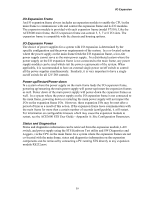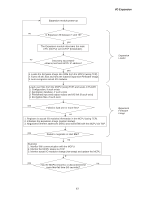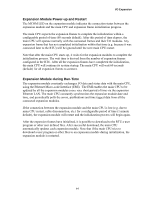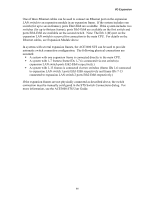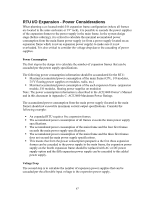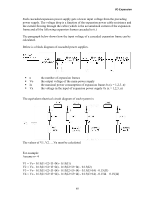Motorola V186 User Manual - Page 67
Loads the Firmware Image into RAM from the MCPU using TCP., CPU MCPU via UDP/IP broadcast.
 |
View all Motorola V186 manuals
Add to My Manuals
Save this manual to your list of manuals |
Page 67 highlights
I/O Expansion no yes The Expansion module discovers the main CPU (MCPU) via UDP/IP (broadcast). no Discovery succeeded- obtained self and MCPU IP address? yes 1. Loads the Firmware Image into RAM from the MCPU (using TCP). 2. Turns off all LEDs and runs the loaded Expansion Firmware Image. 3. Auto-recognizes actual I/O modules. Loads user files from the MCPU (using TCP) and saves in FLASH: 1. Configuration, if such exists 2. Application database, if such exists 3. Predefined input and output values and I/O link (if such exist) 4. Encryption files, if such exist yes Failed to load one or more files? no 1. Registers its actual I/O modules information in the MCPU (using TCP). 2. Initializes the Expansion Image (system startup). 3. Negotiates Ethernet addresses (MAC) and starts EMI with the MCPU via TCP. yes Failed to negotiate or start EMI? no Running: 1. Monitor EMI communication with the MCPU. 2. Monitor the MCPU status via TCP. 3. Monitor actual I/O modules change (hot-swap) and update the MCPU. yes Has the MCPU restarted, or disconnected for no more than fail time (60 seconds)? Expansion Loader Expansion Firmware Image 63