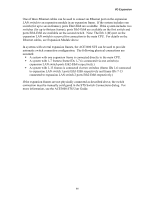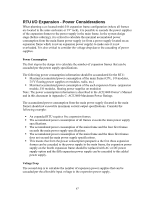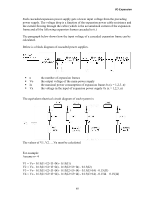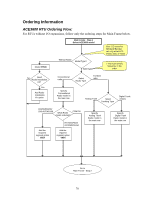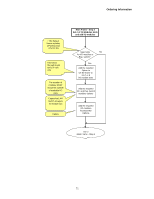Motorola V186 User Manual - Page 74
Ordering Information, ACE3600 RTU Ordering Flow:
 |
View all Motorola V186 manuals
Add to My Manuals
Save this manual to your list of manuals |
Page 74 highlights
Ordering Information ACE3600 RTU Ordering Flow: For RTUs without I/O expansions, follow only the ordering steps for Main Frame below. Main Frame - Step 1 Select ACE3600 model Note: CE countries (Western Europe) can only order ACE without radio (F7509) Model F7509 Without Radio Model Type? With Radio ! You must specify frequency in the order No Need Radio Installation Kit? Yes Add Radio Installation Kit option Conventional radio Select Radio Type Trunked radio Specify Conventional Radio model in the main row Analog Trunk Select Trunking Type Digital Trunk (IV&D) CM200/EM200/ CM140/GM3188 What Radio CDM750 model selected? Add the required regional option V85X HT750/GP320/ GP328/RO5150 Add the required regional option V95X Specify Analog Trunk Radio model in the main row Specify Digital Trunk Radio model in the main row Go to Main Frame - Step 2 70