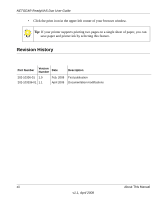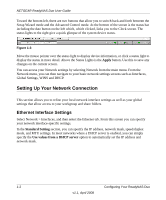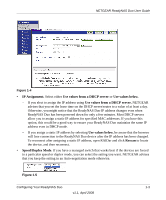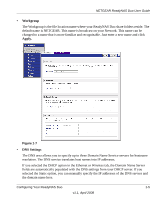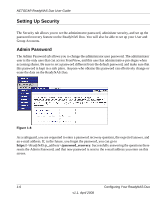Netgear RND2150 RND2110 User Manual - Page 13
Configuring Your ReadyNAS Duo - readynas duo windows 7
 |
UPC - 606449056822
View all Netgear RND2150 manuals
Add to My Manuals
Save this manual to your list of manuals |
Page 13 highlights
Chapter 1 Configuring Your ReadyNAS Duo The Advanced Control mode shows all of the settings available in the Setup Wizard plus some more advanced features. The basic network settings and other, optional, more advanced features are included in this chapter. Figure 1-1 When you first switch to this mode, you see the menus on the left that allow you to quickly jump to the screen you want. As you click the menu buttons, you notice a similar theme across all screens. At the top right corner is the command bar that typically provides options to return to the Home screen, refresh the browser window, display Help where available, or to log out of this session. For security reasons, Logout acts only as a reminder to close the current browser session, which is necessary to securely log out. ,. Figure 1-2 1-1 v1.1, April 2008