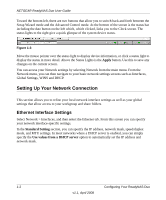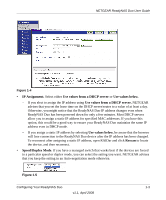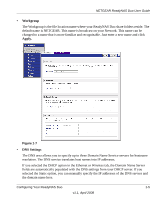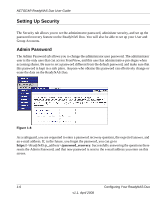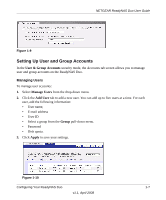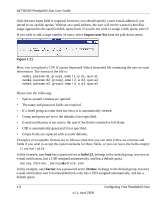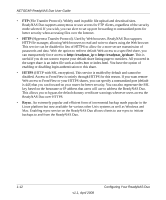Netgear RND2150 RND2110 User Manual - Page 19
Setting Up User and Group Accounts, User & Group Accounts, Manage Users, Add User, Group, Apply - password
 |
UPC - 606449056822
View all Netgear RND2150 manuals
Add to My Manuals
Save this manual to your list of manuals |
Page 19 highlights
NETGEAR ReadyNAS Duo User Guide Figure 1-9 Setting Up User and Group Accounts In the User & Group Accounts security mode, the Accounts tab screen allows you to manage user and group accounts on the ReadyNAS Duo. Managing Users To manage user accounts: 1. Select Manage Users from the drop-down menu. 2. Click the Add User tab to add a new user. You can add up to five users at a time. For each user, add the following information: • User name, • E-mail address • User ID • Select a group from the Group pull-down menu. • Password • Disk quota. 3. Click Apply to save your settings. Figure 1-10 Configuring Your ReadyNAS Duo 1-7 v1.1, April 2008
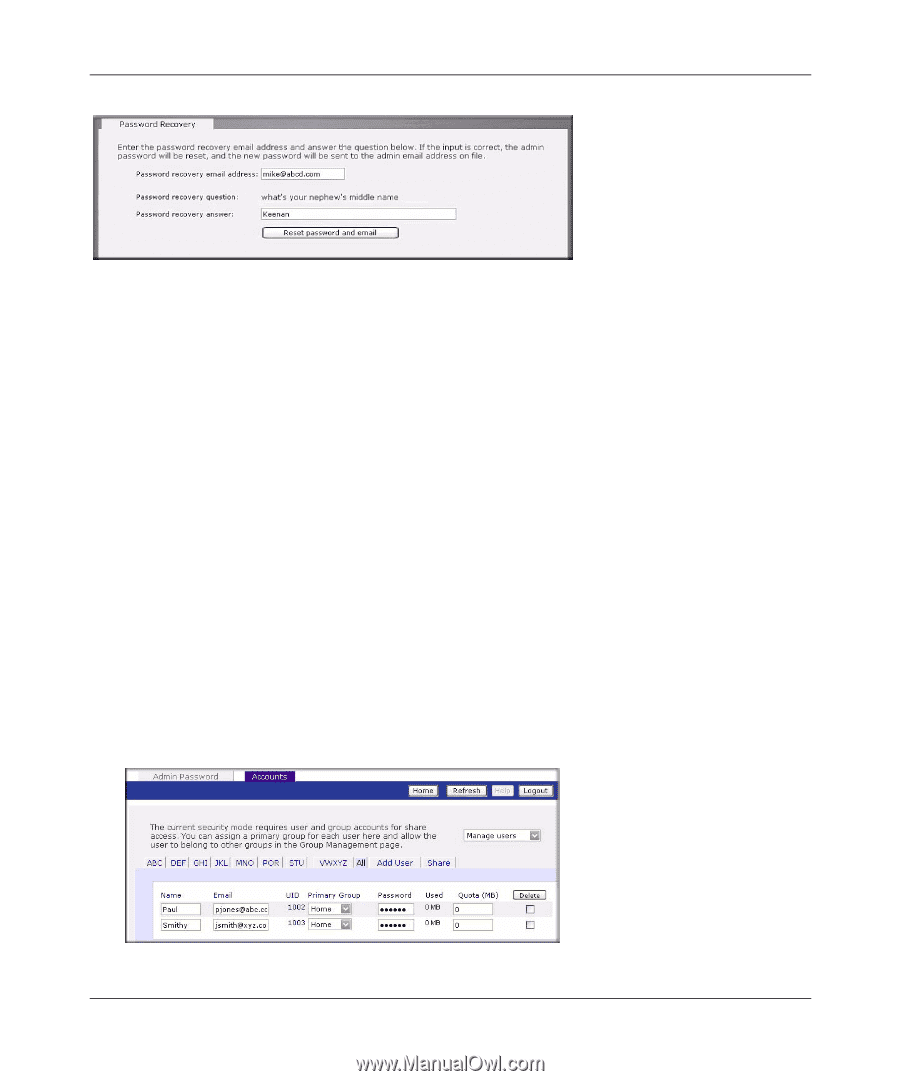
NETGEAR ReadyNAS Duo User Guide
Configuring Your ReadyNAS Duo
1-7
v1.1, April 2008
Setting Up User and Group Accounts
In the
User & Group Accounts
security mode, the Accounts tab screen allows you to manage
user and group accounts on the ReadyNAS Duo.
Managing Users
To manage user accounts:
1.
Select
Manage Users
from the drop-down menu.
2.
Click the
Add User
tab to add a new user. You can add up to five users at a time. For each
user, add the following information:
•
User name,
•
E-mail address
•
User ID
•
Select a group from the
Group
pull-down menu.
•
Password
•
Disk quota.
3.
Click
Apply
to save your settings.
Figure 1-9
Figure 1-10