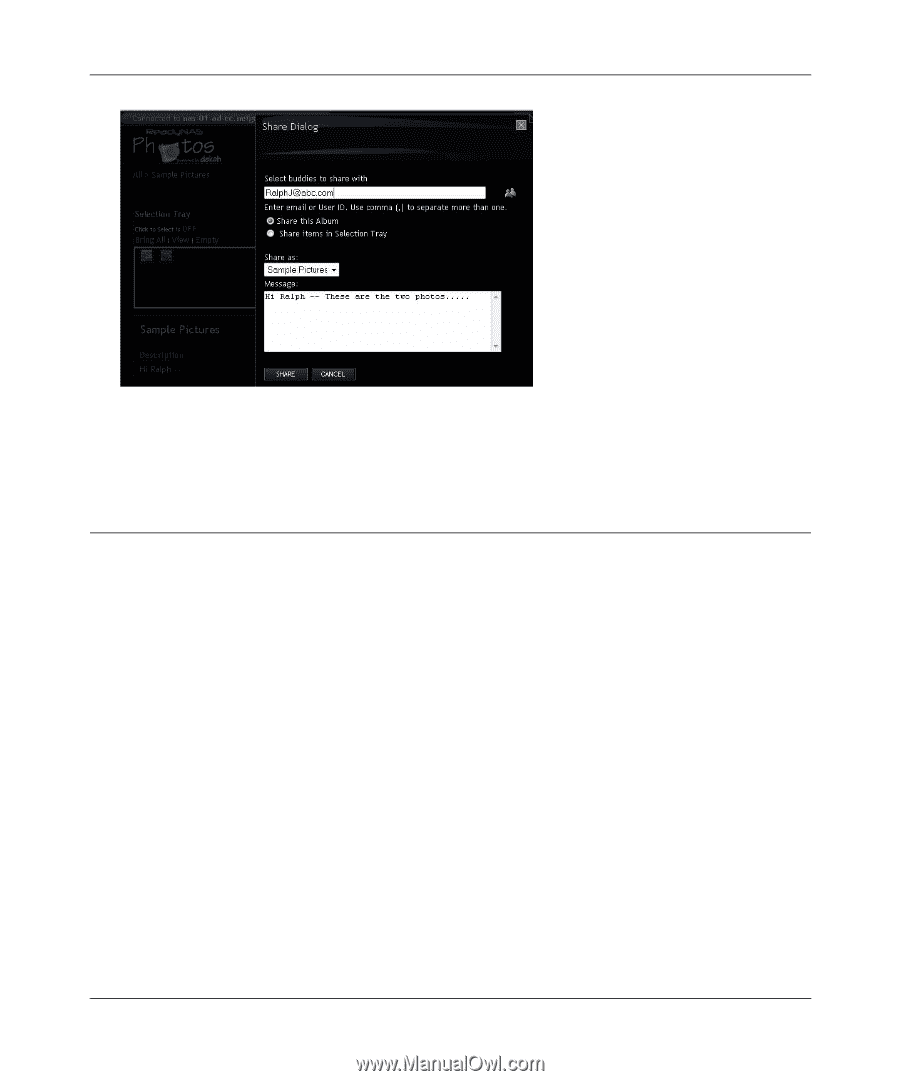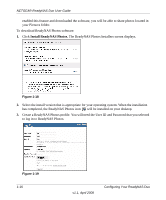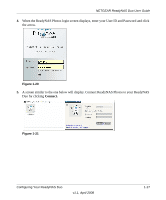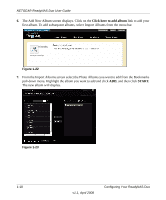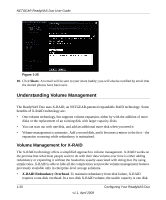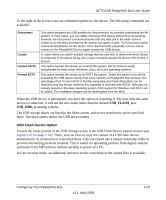Netgear RND2150 RND2110 User Manual - Page 32
Understanding Volume Management, Volume Management for X-RAID - raid 0
 |
UPC - 606449056822
View all Netgear RND2150 manuals
Add to My Manuals
Save this manual to your list of manuals |
Page 32 highlights
NETGEAR ReadyNAS Duo User Guide Figure 1-25 10. Click Share. An email will be sent to your share buddy; you will also be notified by email that the shared photos have been sent. Understanding Volume Management The ReadyNAS Duo uses X-RAID, an NETGEAR-patented expandable RAID technology. Some benefits of X-RAID technology are: • One-volume technology, but supports volume expansion, either by with the addition of more disks or the replacement of an existing disk with larger capacity disks. • You can start out with one disk, and add an additional more disk when you need it. • Volume management is automatic. Add a second disk, and it becomes a mirror to the first-the expansion occurring while redundancy is maintained. Volume Management for X-RAID The X-RAID technology offers a simplified approach to volume management. X-RAID works on the premise that what most people want to do with their data volume over time is either adding redundancy or expanding it without the headaches usually associated with doing that. By using simple rules, X-RAID is able to hide all the complexities yet provide volume management features previously available only in enterprise-level storage solutions. • X-RAID Redundancy Overhead. To maintain redundancy from disk failure, X-RAID requires a one-disk overhead. In a two-disk X-RAID volume, the usable capacity is one disk. 1-20 v1.1, April 2008 Configuring Your ReadyNAS Duo