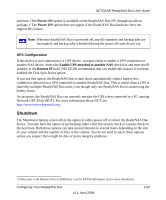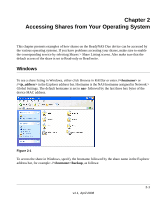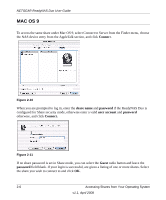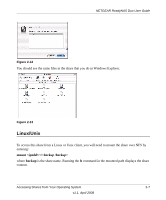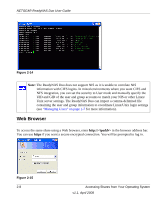Netgear RND2150 RND2110 User Manual - Page 70
AFP over AppleTalk, hostname only. You are prompted with a connection box.
 |
UPC - 606449056822
View all Netgear RND2150 manuals
Add to My Manuals
Save this manual to your list of manuals |
Page 70 highlights
NETGEAR ReadyNAS Duo User Guide Figure 2-6 From the Volumes field, select the share you want to access and click OK. AFP over AppleTalk If you chose to advertise your AFP service over AppleTalk, a listing of available networks is displayed. Figure 2-7 Open the My Network folder to display the ReadyNAS Duo hostname. Select the one that has the hostname only. You are prompted with a connection box. 2-4 Accessing Shares from Your Operating System v1.1, April 2008
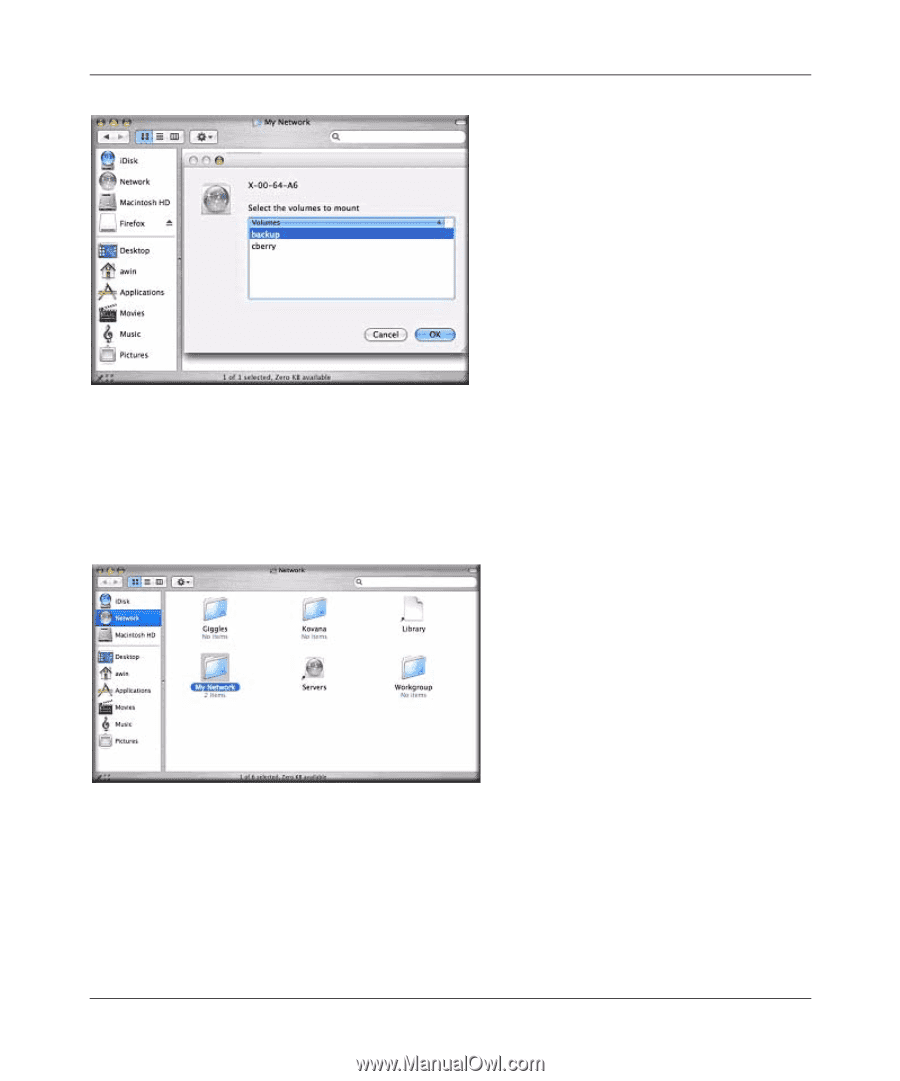
NETGEAR ReadyNAS Duo User Guide
2-4
Accessing Shares from Your Operating System
v1.1, April 2008
From the Volumes field, select the share you want to access and click
OK.
AFP over AppleTalk
If you chose to advertise your AFP service over AppleTalk, a listing of available networks is
displayed.
Open the My Network folder to display the ReadyNAS Duo hostname. Select the one that has the
hostname only. You are prompted with a connection box.
Figure 2-6
Figure 2-7