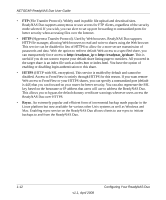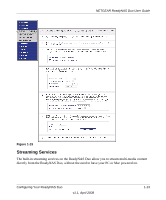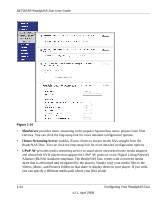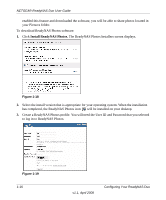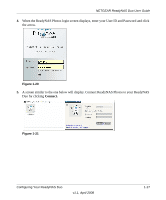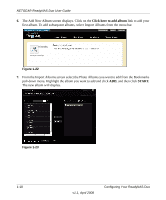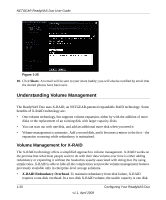Netgear RND2150 RND2110 User Manual - Page 29
Connect., A screen similar to the one below will display. Connect ReadyNAS Photos to your ReadyNAS
 |
UPC - 606449056822
View all Netgear RND2150 manuals
Add to My Manuals
Save this manual to your list of manuals |
Page 29 highlights
NETGEAR ReadyNAS Duo User Guide 4. When the ReadyNAS Photos login screen displays, enter your User ID and Password and click the arrow. Figure 1-20 5. A screen similar to the one below will display. Connect ReadyNAS Photos to your ReadyNAS Duo by clicking Connect. Figure 1-21 Configuring Your ReadyNAS Duo v1.1, April 2008 1-17
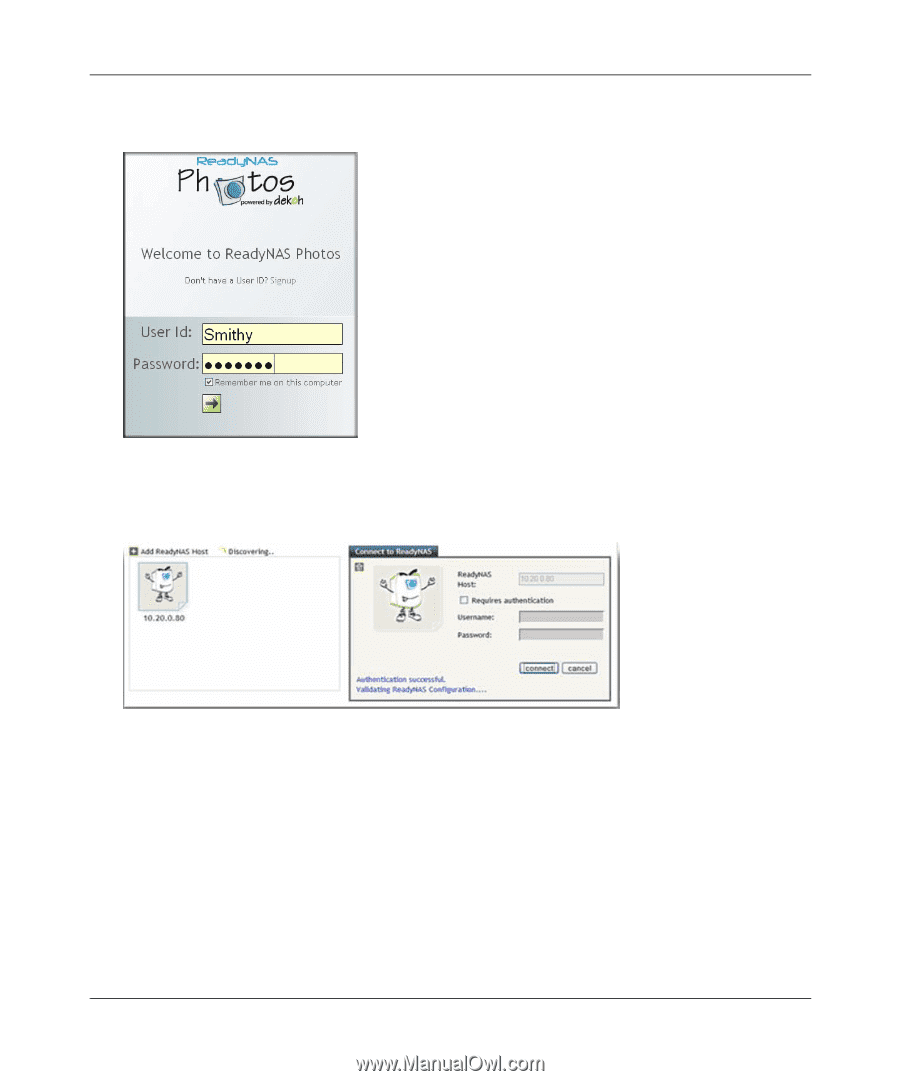
NETGEAR ReadyNAS Duo User Guide
Configuring Your ReadyNAS Duo
1-17
v1.1, April 2008
4.
When the ReadyNAS Photos login screen displays, enter your User ID and Password and click
the arrow.
5.
A screen similar to the one below will display. Connect ReadyNAS Photos to your ReadyNAS
Duo by clicking
Connect.
Figure 1-20
Figure 1-21