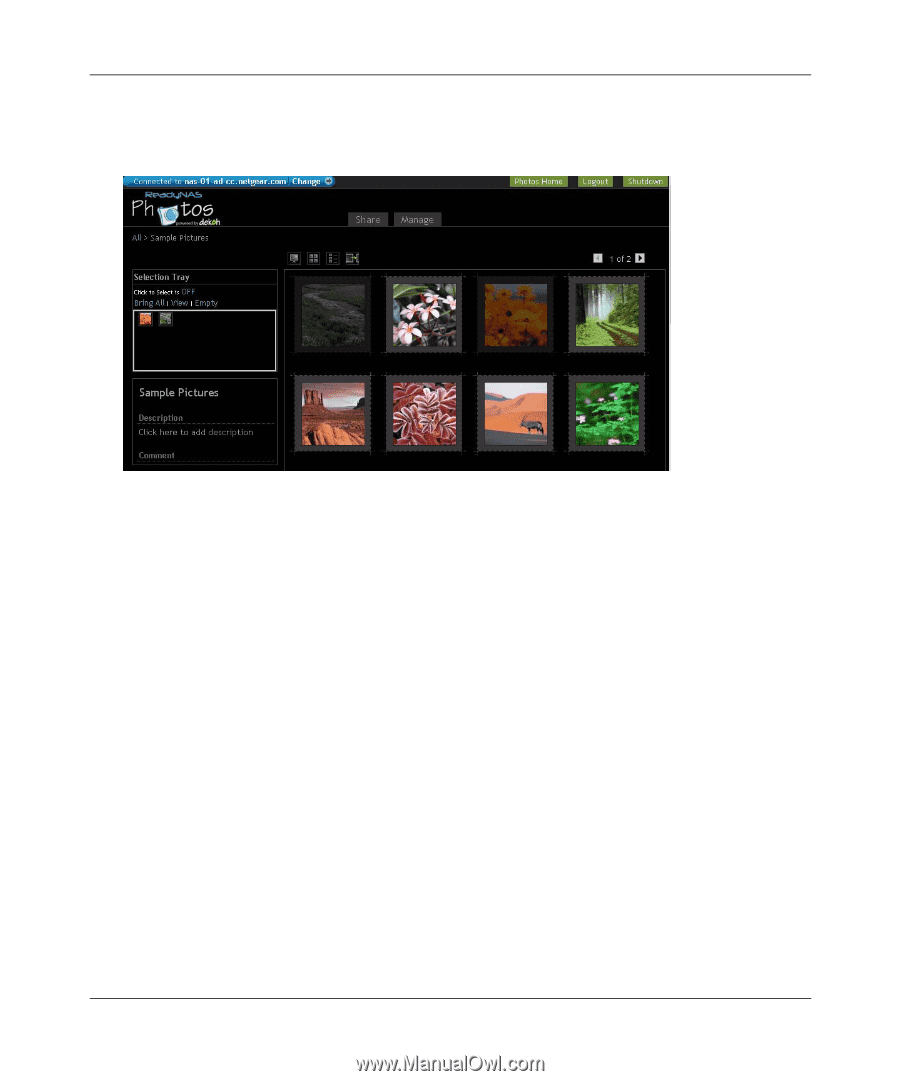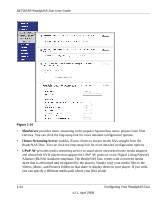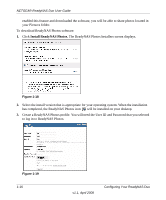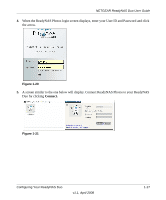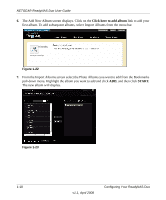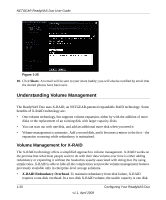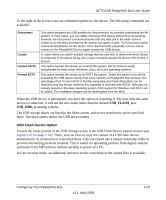Netgear RND2150 RND2110 User Manual - Page 31
Share this Album, Share Items in Selection Tray, determine which photos to share. - specifications
 |
UPC - 606449056822
View all Netgear RND2150 manuals
Add to My Manuals
Save this manual to your list of manuals |
Page 31 highlights
NETGEAR ReadyNAS Duo User Guide 8. Double-click on the album image to open the album. You can rotate or delete any photos prior to sharing your photos. You can also select a specific photos to share by moving each photo thumbnail into the Selection Tray. Figure 1-24 9. After you have corrected your photos or selected certain photos to share, select Share from the menu. The Share Dialog will display. a. Enter the email address or User ID of each buddy. b. Select either the Share this Album radio button or the Share Items in Selection Tray to determine which photos to share. c. From the pull-down menu, select the photo album name (if you are sharing an album) or, if you are sending select photos from the selection tray, then you can create a specific name. d. Enter a message to accompany to the photos. Configuring Your ReadyNAS Duo v1.1, April 2008 1-19