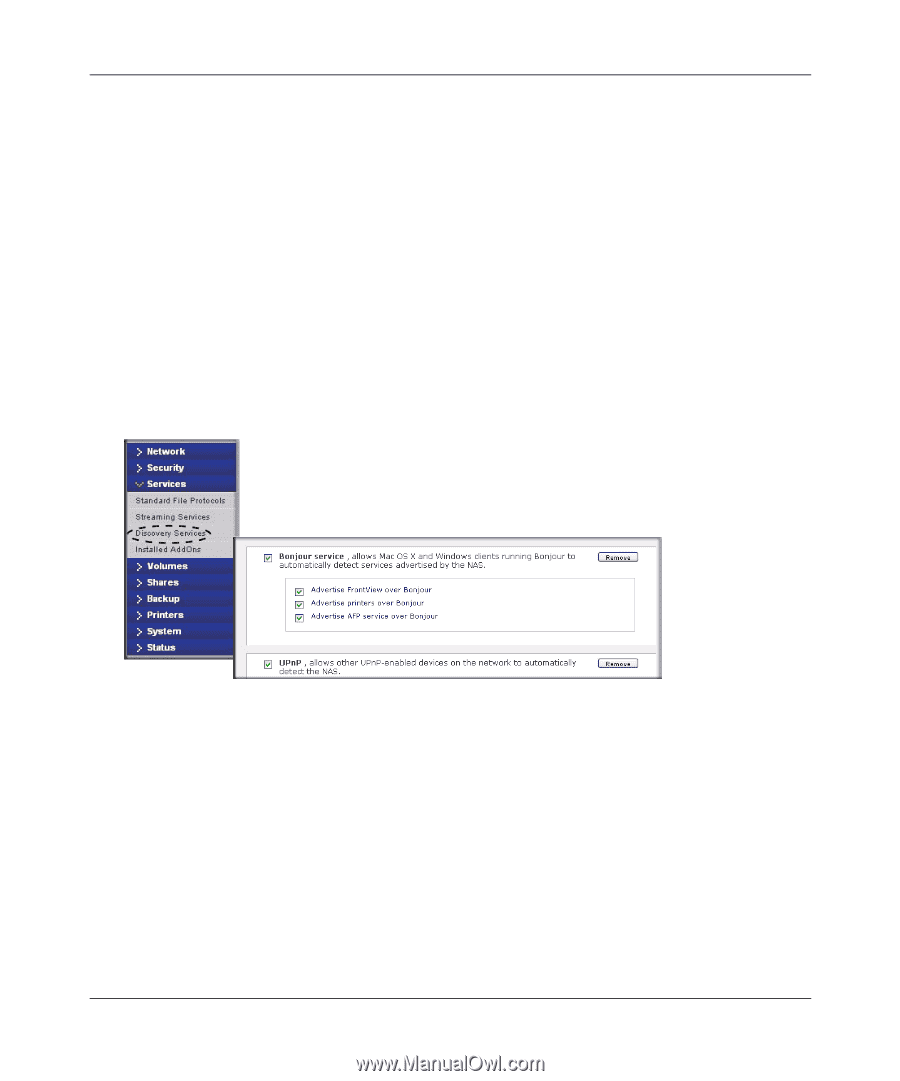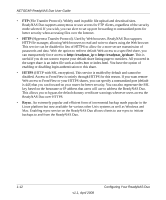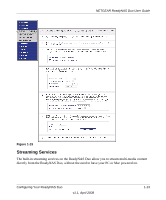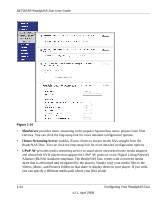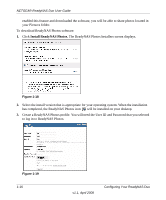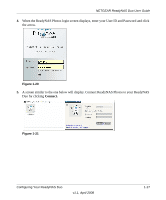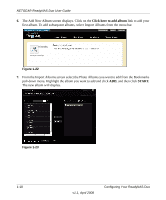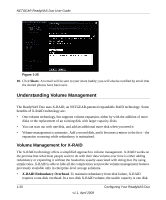Netgear RND2150 RND2110 User Manual - Page 27
Discovery Services, Installed AddOns, Home Media Streaming Server, Bonjour service, Bit Torrent. - software
 |
UPC - 606449056822
View all Netgear RND2150 manuals
Add to My Manuals
Save this manual to your list of manuals |
Page 27 highlights
NETGEAR ReadyNAS Duo User Guide • Home Media Streaming Server provides streaming of videos, music, and pictures to popular networked DVD players. The streaming players often utilize the streaming client developed by Syabas. Similar to UPnP AV, this service is used to stream videos, music, and pictures from the reserved media share to these adapters. If you wish to change the location where the media files are stored, you can specify a different share and folder path. Note that this path is shared between the UPnP AV and this service. Discovery Services • Bonjour service provides a simple way of discovering various services on the ReadyNAS Duo. Bonjour currently provides an easy way to connect to FrontView, IPP printing, and AFP services. OS X has built-in Bonjour support, and you can download Bonjour for Windows from Apple's website. • UPnP provides a means for UPnP-enabled clients to discover the ReadyNAS Duo on your LAN. Figure 1-17 Installed AddOns Two add-ons allow you to download files unattended using the Bit Torrent technology and share your photos on the ReadyNAS photo-share site. • Bit Torrent. The ReadyNAS Duo enables peer-to-peer file sharing and allows the ReadyNAS Duo to queue and index torrent download files. • ReadyNAS Photos. The ReadyNAS Duo allows you to share photos with select users on the Internet. You must install ReadyNAS Photos software which is available on the ReadyNAS site. Simply click Install ReadyNAS Photos and follow the on-screen prompts. Once you have Configuring Your ReadyNAS Duo v1.1, April 2008 1-15