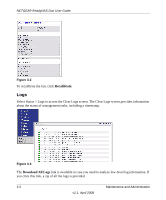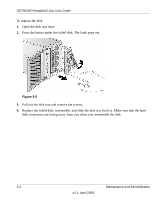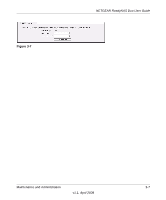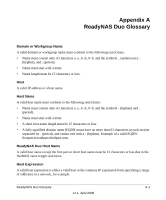Netgear RND2150 RND2110 User Manual - Page 84
Replace the failed disk, reassemble, and slide the disk tray back in. Make sure that the hard
 |
UPC - 606449056822
View all Netgear RND2150 manuals
Add to My Manuals
Save this manual to your list of manuals |
Page 84 highlights
NETGEAR ReadyNAS Duo User Guide To replace the disk: 1. Open the disk tray door. 2. Press the button under the failed disk. The latch pops out. Figure 3-5 3. Pull out the disk tray and remove the screws. 4. Replace the failed disk, reassemble, and slide the disk tray back in. Make sure that the hard disk connectors are facing away from you when you reassemble the disk. 3-4 Maintenance and Administration v1.1, April 2008
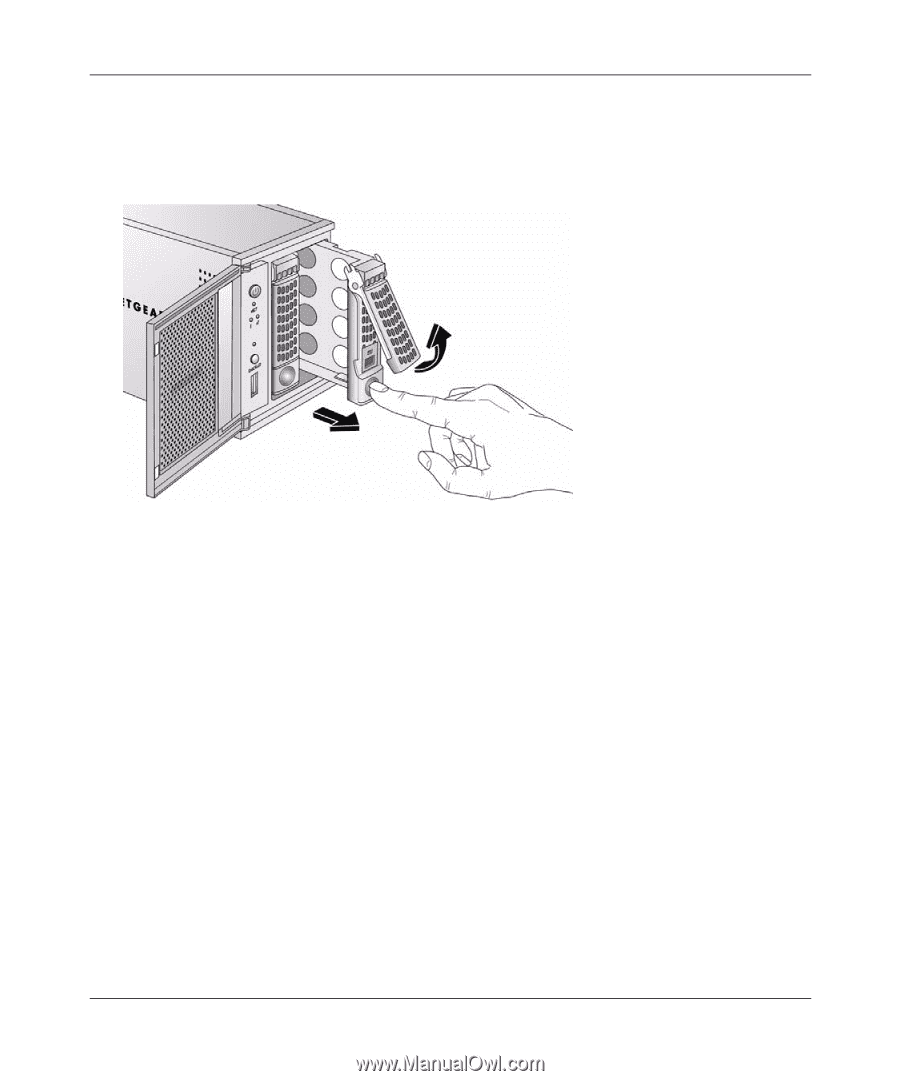
NETGEAR ReadyNAS Duo User Guide
3-4
Maintenance and Administration
v1.1, April 2008
To replace the disk:
1.
Open the disk tray door.
2.
Press the button under the failed disk. The latch pops out.
3.
Pull out the disk tray and remove the screws.
4.
Replace the failed disk, reassemble, and slide the disk tray back in. Make sure that the hard
disk connectors are facing away from you when you reassemble the disk.
Figure 3-5