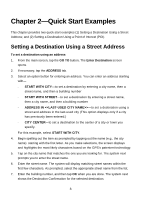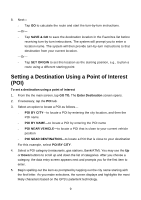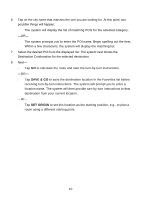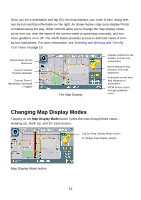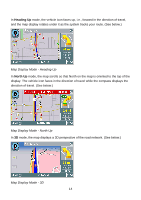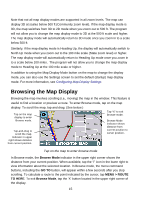Nextar Q4-04 User Guide - Page 13
Changing Map Display Modes
 |
UPC - 714129880886
View all Nextar Q4-04 manuals
Add to My Manuals
Save this manual to your list of manuals |
Page 13 highlights
Once you set a destination and tap GO, the map displays your route in blue, along with turn-by-turn and trip information on the right. As shown below, map icons display Points of Interest along the way. Other controls allow you to change the map display mode, zoom in or out, view the name of the current street or upcoming crossroad, and turn voice guidance on or off. The VIEW button provides access to alternate views of turnby-turn instructions. For more information, see Selecting and Working with Turn-ByTurn Views on page 19. Street name of next maneuver Current Vehicle Position Indicator Current Street / Upcoming Crossroad (Toggle) The Map Display Volume Control for the audible turn-by-turn instructions Next maneuver and distance from that maneuver. Estimated arrival time and distance to destination VIEW button cycles through guidance views Changing Map Display Modes Tapping on the Map Display Mode button cycles the map through three views- Heading Up, North Up, and 3D. (See below.) Tap the Map Display Mode button to change map display options Map Display Mode button 13