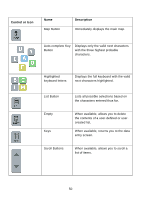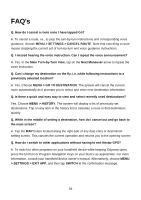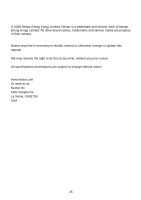Nextar Q4-04 User Guide - Page 53
FAQ's - navigation system
 |
UPC - 714129880886
View all Nextar Q4-04 manuals
Add to My Manuals
Save this manual to your list of manuals |
Page 53 highlights
FAQ's Q. How do I cancel a route once I have tapped Go? A. To cancel a route, i.e., to stop the turn-by-turn instructions and corresponding voice guidance, choose MENU > SETTINGS > CANCEL ROUTE. Note that canceling a route means stopping the current set of turn-by-turn and voice guidance instructions. Q. I missed hearing the voice instruction. Can I repeat the voice announcement? A. Yes. In the Main Turn-by-Turn View, tap on the Next Maneuver arrow to repeat the voice instruction. Q. Can I change my destination on the fly, i.e. while following instructions to a previously selected location? A. Yes. Choose MENU > GO TO DESTINATION. The system will cancel the current route automatically as it prompts you to select and enter new destination information. Q. Is there a quick and easy way to view and select recently used destinations? Yes. Choose MENU > HISTORY. The system will display a list of previously set destinations. Tap on any item in the history list to calculate a route to that destination quickly. Q. While in the middle of setting a destination, how do I cancel out and go back to the main screen? A. Tap the MAP button located along the right side of any date entry or destinationsetting screen. This cancels the current operation and returns you to the opening screen. Q. How do I switch to other applications without having to exit Nextar GPS? A. To switch to other programs on your handheld device while keeping Odyssey open, press the ENTER or Program Navigation Keys on your device as appropriate. For more information, consult your handheld device owner's manual. Alternatively, choose MENU > SETTINGS > EXIT APP, and then tap SWITCH at the confirmation message. 53