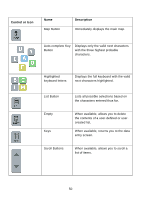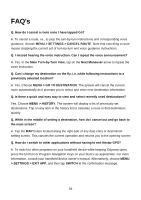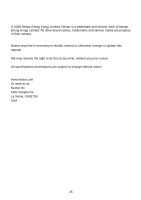Nextar Q4-04 User Guide - Page 51
Fast Route, Short Route, Avoid
 |
UPC - 714129880886
View all Nextar Q4-04 manuals
Add to My Manuals
Save this manual to your list of manuals |
Page 51 highlights
Control or Icon Name Description List Selection Button (Example Shown at left) OK Button Selects the displayed item and advances to the next form. Accepts entered text and advances to the next form. VIEW Options Button GO / SAVE & GO Route Calculation Criteria button Cycles the main display through three views: Main Turn-by-Turn, Split Map, and Maneuvers List. GO: Compute route and start voice and visual guidance to the selected location. SAVE & GO: Save the selected location in the Favorites list, and then compute route and start voice and visual guidance to the selected location. Toggles route calculation criteria, e.g. Fast Route, Short Route, Avoid Freeway, Avoid Tollway. SET ORIGIN POI Icons Green Flag Set the current location as the starting vehicle position. Points of interest icons denote locations of interest, including restaurants, banks, hotels, and more. To hide POI icons, choose MENU > SETTINGS > MAP SETTINGS, and then clear the POI ICON ON check box. Next maneuver location. 51