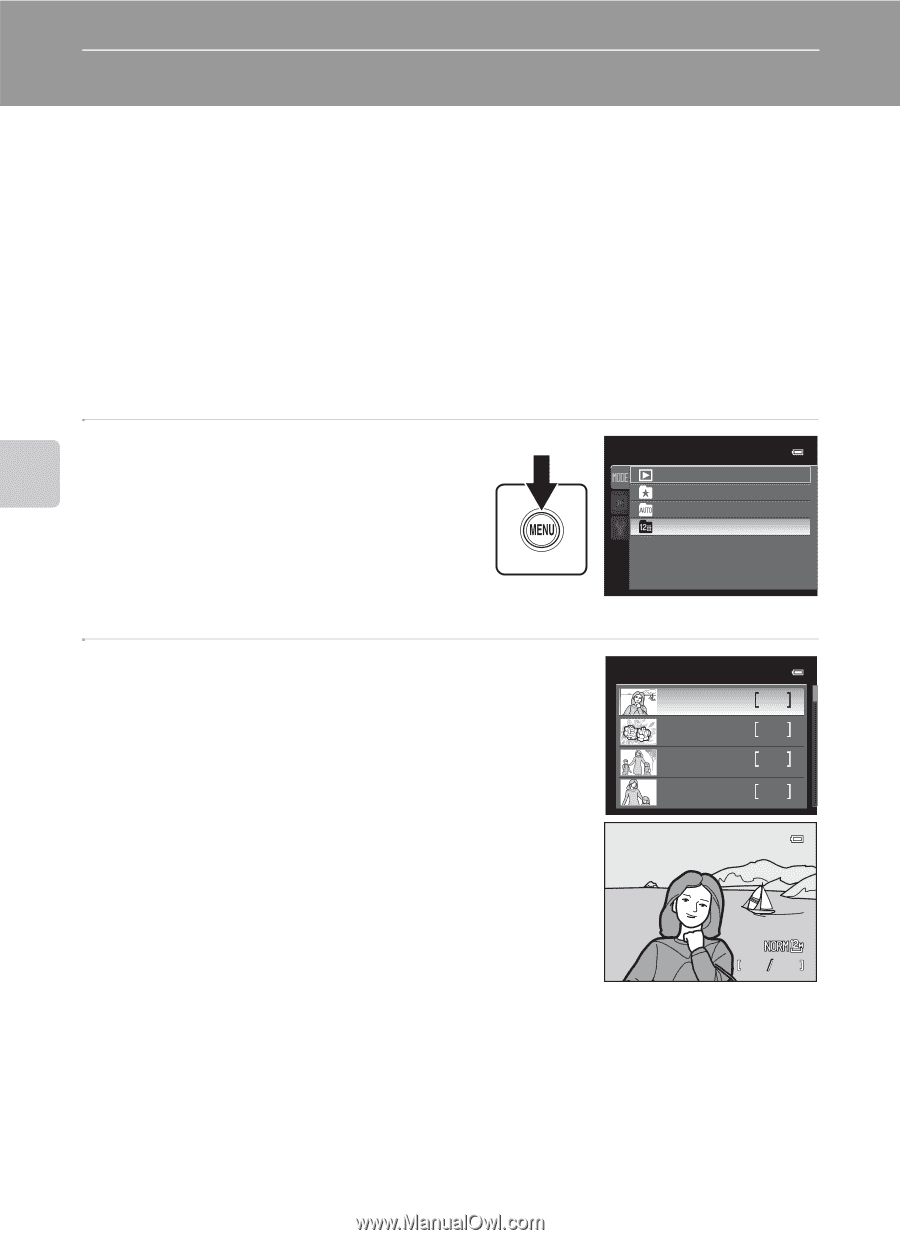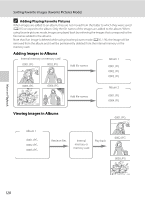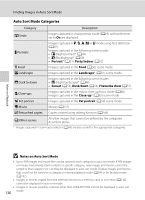Nikon COOLPIX P510 User Manual - Page 146
Viewing Images by Date (List by Date), Viewing Images in List by Date Mode
 |
View all Nikon COOLPIX P510 manuals
Add to My Manuals
Save this manual to your list of manuals |
Page 146 highlights
Viewing Images by Date (List by Date) In "C list by date mode," only images captured on the same date can be played back. • In full-frame playback mode, just as with normal playback mode, shooting information can be displayed, image display can be enlarged, images can be edited, and movies can be played back. Images can be also sorted into albums. • When the d button is pressed, the list by date menu (A133) is displayed, and all images captured on the same date can be selected for viewing in a slide show, or applying print order or protection settings. Viewing Images in List by Date Mode 1 Press the d button during playback, choose the N (playback mode) tab, and then press K or the k button (A120). • To display the list by date screen, press H or I to choose C List by date and press the k button. 2 Use the multi selector to choose a date. • The camera lists up to 29 dates. If images exist for more than 29 dates, all images saved earlier than most recent 29 dates will be combined under Others. • See "Operations in List by Date Mode" (A133) for information about operating the list by date screen. • When the k button is pressed, the first image captured on the selected date will be displayed in full-frame playback mode. • To choose a date again, repeat steps 1 and 2. Playback mode Play Favorite pictures Auto sort List by date List by date 26/05/2011 4 20/05/2011 11 18/05/2011 8 15/05/2011 4 15/05/2011 15:30 0004.JPG 14 More on Playback B Notes on List by Date Mode • The 9,000 most recent images can be displayed in list by date mode. If more than 9,000 images are saved, "*" is displayed for the date containing the 9,001st image. • Images captured when the camera's date is not set are treated as images captured on January 1, 2011. 132