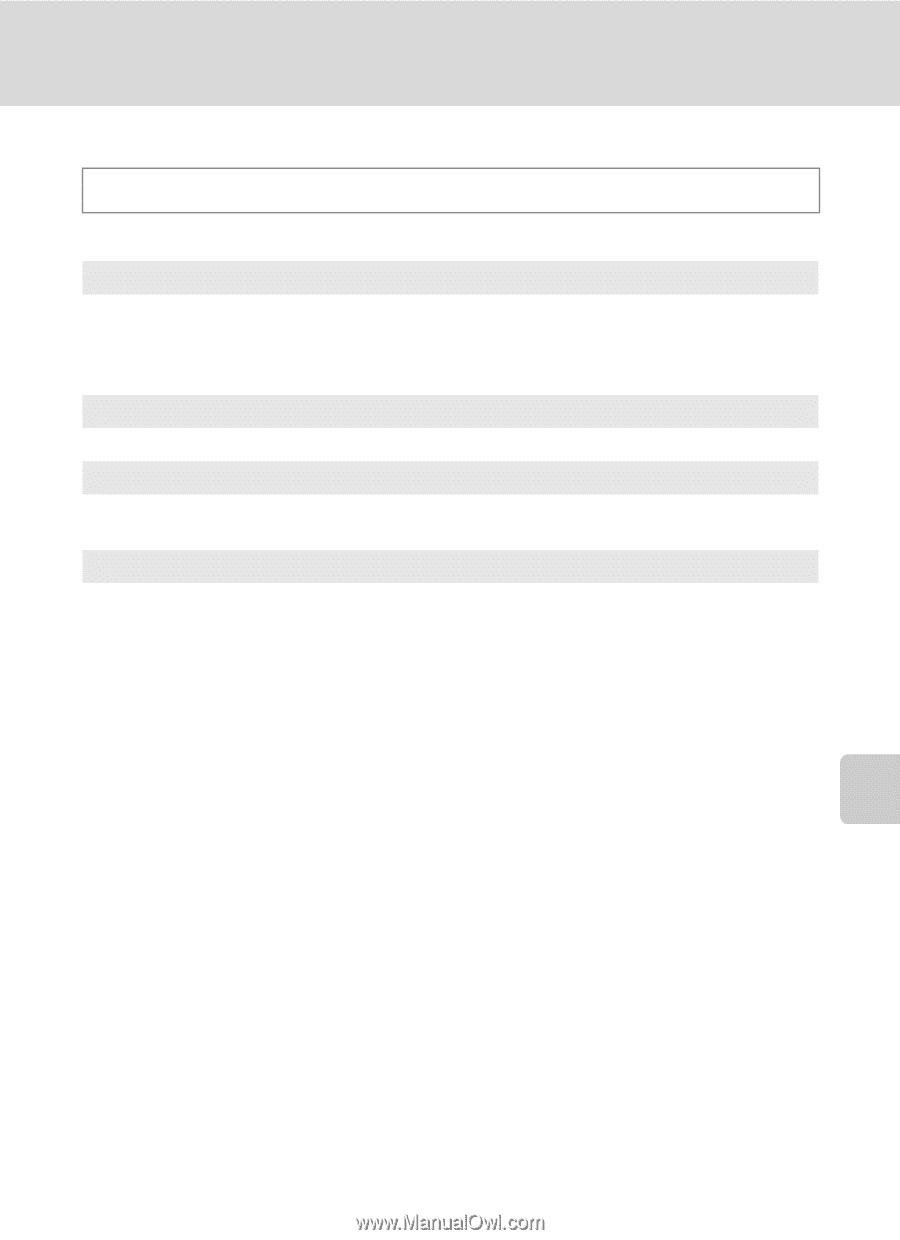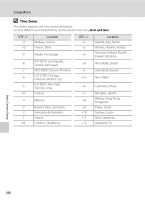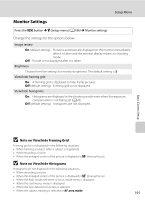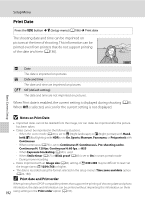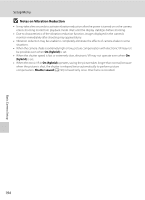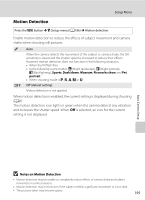Nikon COOLPIX P510 User Manual - Page 205
Monitor Settings, Note on View/hide Framing Grid, Note on View/hide Histograms - reviews
 |
View all Nikon COOLPIX P510 manuals
Add to My Manuals
Save this manual to your list of manuals |
Page 205 highlights
Setup Menu Monitor Settings Press the d button M z (Setup menu) (A186) M Monitor settings Change the settings for the options below. Image review On (default setting): Picture is automatically displayed on the monitor immediately after it is taken and the monitor display returns to shooting mode. Off: Picture is not displayed after it is taken. Brightness Choose from five settings for monitor brightness. The default setting is 3. View/hide framing grid On: A framing grid is displayed to help frame pictures. Off (default setting): Framing grid is not displayed. View/hide histograms On: Histograms are displayed in the shooting mode even when the exposure compensation is not being set (A43). Off (default setting): Histograms are not displayed. Basic Camera Setup B Note on View/hide Framing Grid Framing grid is not displayed in the following situations. • When tracking a subject (after a subject is registered) • When recording a movie • When the enlarged center of the picture is displayed in E (manual focus) B Note on View/hide Histograms Histograms are not displayed in the following situations. • When recording a movie • When the enlarged center of the picture is displayed in E (manual focus) • When the flash mode, self-timer or focus mode menu is displayed • When the continuous menu is displayed • When the face detection function is selected • When the subject tracking is selected in AF area mode 191