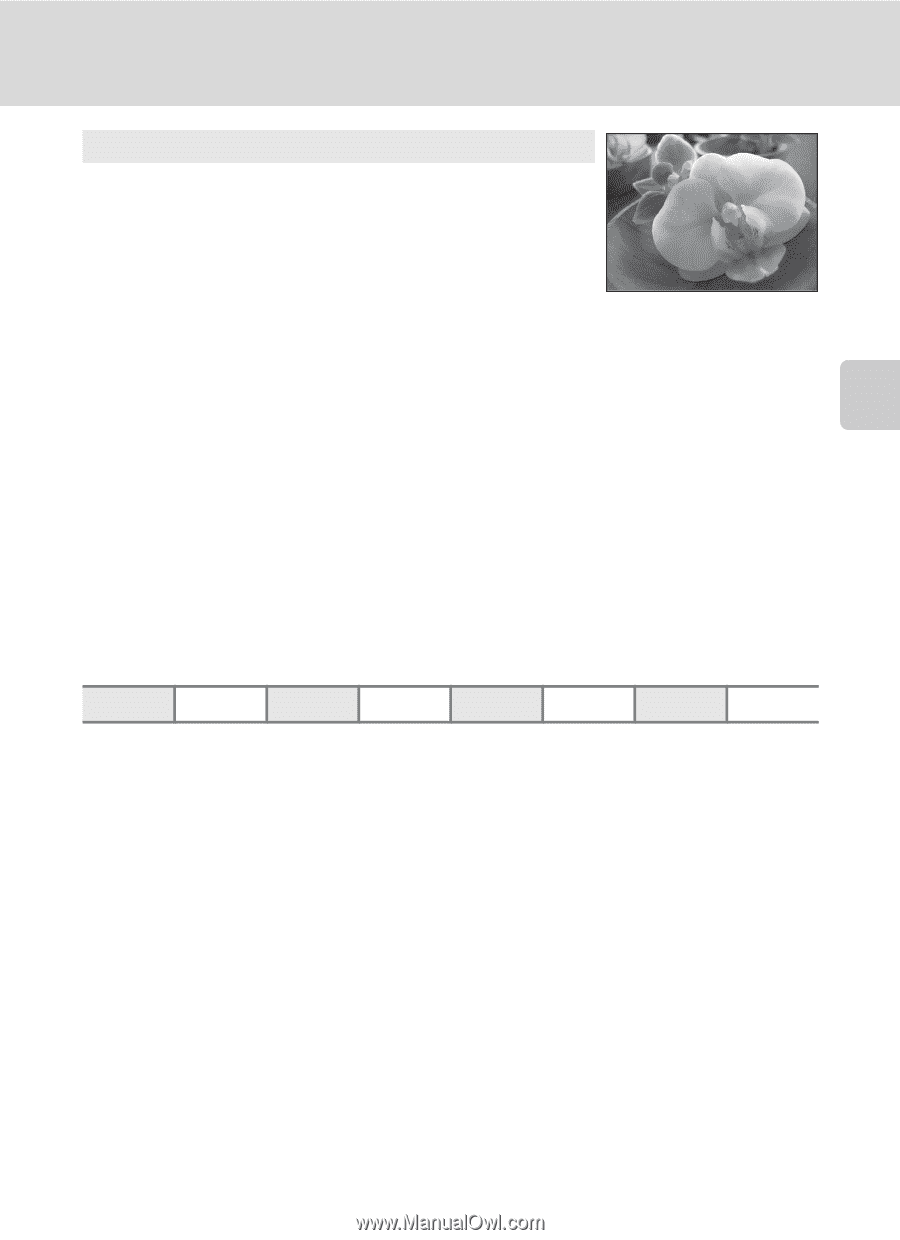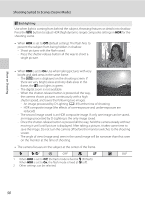Nikon COOLPIX P510 User Manual - Page 69
AF area mode, Manual, Vibration reduction, button, and then press the multi selector - macro
 |
View all Nikon COOLPIX P510 manuals
Add to My Manuals
Save this manual to your list of manuals |
Page 69 highlights
Shooting Suited to Scenes (Scene Mode) y M k Close-up Photograph flowers, insects and other small objects at close range. • The focus mode (A40) setting is changed to D (macro close-up) and the camera automatically zooms to the closest position to the subject where the camera can shoot. • The closest distance at which the camera can focus varies depending on the zoom position. In the zoom position where the F icon and zoom indicator light in green (wideangle position from the K icon), the camera can focus on subjects as close as about 10 cm (4 in.) from the lens. At the zoom position that is three increments from the maximum wide-angle position to the telephoto position, the camera can focus on subjects as close as about 1 cm (0.4 in.) from the lens. • AF area mode is set to Manual to enable the focus area to be chosen (A95). Press the k button, and then press the multi selector H, I, J or K to move the focus area. To adjust the following settings, press the k button to temporarily cancel focus area selection, and then adjust each setting. - Flash mode or self-timer - Exposure compensation • The camera continuously focuses using autofocus until you press the shutter-release button halfway to lock the focus. • As pictures are easily affected by camera shake, be sure that Vibration reduction (A193) is enabled and hold the camera steadily. X W1 n Off2 p p o 0.02 1 Other settings can be selected. Note that when shooting with the flash, the flash may be unable to light the entire subject at distances of less than 50 cm (1 ft. 8 in.). 2 Other settings can be selected. More on Shooting 55