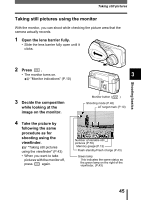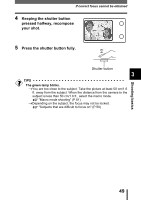Olympus D560 D-560 Zoom Reference Manual - English (6.6MB) - Page 46
Taking still pictures using the monitor, image on the monitor.
 |
UPC - 050332140714
View all Olympus D560 manuals
Add to My Manuals
Save this manual to your list of manuals |
Page 46 highlights
Shooting basics Taking still pictures Taking still pictures using the monitor With the monitor, you can shoot while checking the picture area that the camera actually records. 1 Open the lens barrier fully. • Slide the lens barrier fully open until it clicks. 2 Press . • The monitor turns on. 3 "Monitor indications" (P.10) 3 Decide the composition while looking at the image on the monitor. 4 Take the picture by following the same procedure as for shooting using the viewfinder. "Taking still pictures using the viewfinder" (P.43) • When you want to take pictures with the monitor off, press again. Monitor button ( ) Shooting mode (P.40) AF target mark (P.10) Number of storable still pictures (P.70) Memory gauge (P.12) Flash standby/Flash charge (P.43) Green lamp This indicates the same status as the green lamp on the right of the viewfinder. (P.43) 45