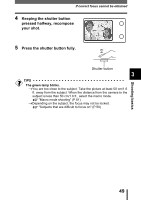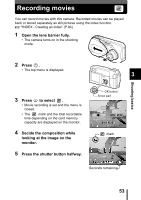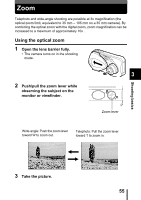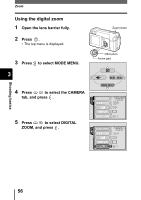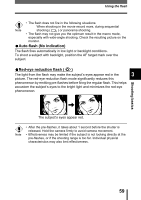Olympus D560 D-560 Zoom Reference Manual - English (6.6MB) - Page 55
Press the shutter button fully to start recording., When the remaining recording time has been used up
 |
UPC - 050332140714
View all Olympus D560 manuals
Add to My Manuals
Save this manual to your list of manuals |
Page 55 highlights
Recording movies 6 Press the shutter button fully to start recording. • The orange lamp on the right of the viewfinder lights. • When recording a movie, the camera automatically adjusts the focus and exposure according to the moving subject. • During movie recording, displayed. lights red and the time you can shoot is 7 Press the shutter button again to stop recording. • The orange lamp blinks while the movie is stored on the card. • When the remaining recording time has been used up, recording stops automatically. • To return to the still picture shooting mode, press in the top menu, and select (Still picture). 3 • The movie mode is canceled when the lens barrier is closed. "ALL RESET - Saving the camera's settings" (P.97) Note • During movie recording, the flash is disabled. • It takes longer to store movies than still pictures. • The seconds remaining varies depending on the record mode. • You cannot record movies with sound. Shooting basics 54