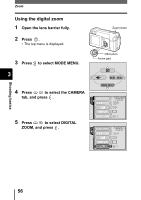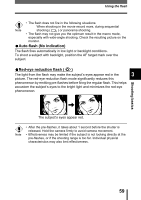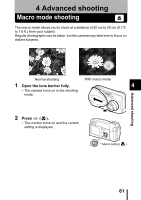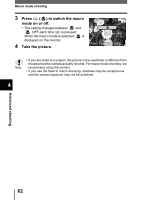Olympus D560 D-560 Zoom Reference Manual - English (6.6MB) - Page 62
Advanced shooting, Macro mode shooting
 |
UPC - 050332140714
View all Olympus D560 manuals
Add to My Manuals
Save this manual to your list of manuals |
Page 62 highlights
4 Advanced shooting Macro mode shooting The macro mode allows you to shoot at a distance of 20 cm to 50 cm (0.7 ft. to 1.6 ft.) from your subject. Regular photographs can be taken, but the camera may take time to focus on distant subjects. Normal shooting With macro mode 1 Open the lens barrier fully. 4 • The camera turns on in the shooting mode. 2 Press ( ). • The monitor turns on and the current setting is displayed. Macro button( ) Advanced shooting 61
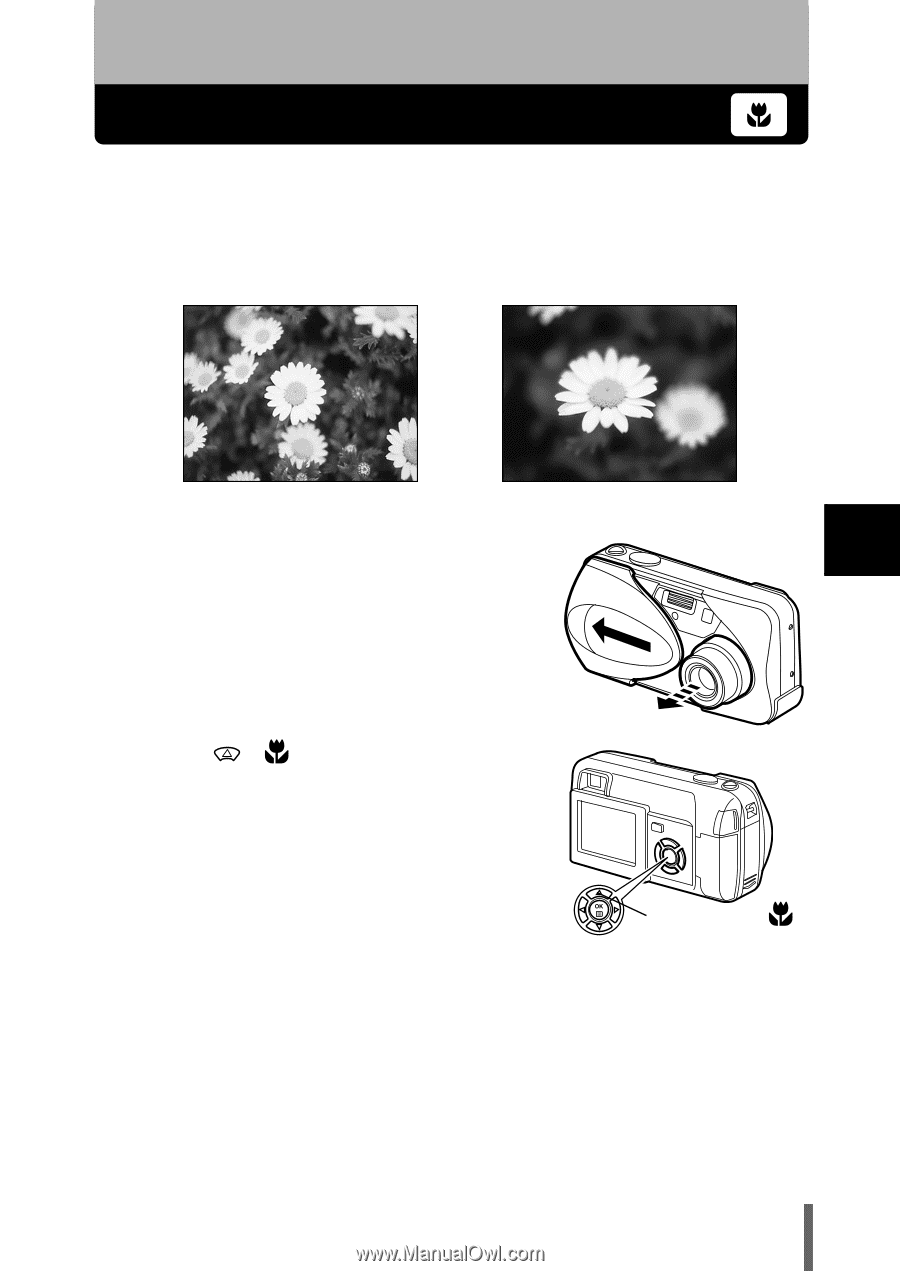
61
4
Advanced shooting
4 Advanced shooting
Macro mode shooting
The macro mode allows you to shoot at a distance of 20 cm to 50 cm (0.7 ft.
to 1.6 ft.) from your subject.
Regular photographs can be taken, but the camera may take time to focus on
distant subjects.
1
Open the lens barrier fully.
•
The camera turns on in the shooting
mode.
2
Press
(
).
•
The monitor turns on and the current
setting is displayed.
Normal shooting
With macro mode
Macro button(
)