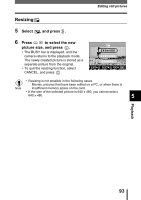Olympus D560 D-560 Zoom Reference Manual - English (6.6MB) - Page 92
Editing still pictures
 |
UPC - 050332140714
View all Olympus D560 manuals
Add to My Manuals
Save this manual to your list of manuals |
Page 92 highlights
Editing still pictures This function lets you edit still pictures and store them as new pictures. The following editing operations are possible. BLACK&WHITE : Converts pictures into black and white pictures and stores them as new pictures. SEPIA : Converts pictures into sepia-toned pictures and stores them as new pictures. : Changes the picture size to 640 x 480 or 320 x 240 and stores the picture as a new picture. 1 Press with the lens barrier closed. • The monitor turns on. Playback button ( ) 2 Use the arrow pad to display the still picture you want to edit. "Viewing still pictures" (P.78) 3 Press . • The top menu is displayed. OK button Arrow pad 5 4 In the top menu, select MODE MENU o EDIT, and choose each item. "How to use the menus" (P.32) • Select BLACK & WHITE • Select SEPIA • Select (P.92) (P.92) (P.93) Playback 91