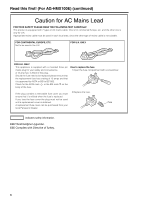Panasonic AG-HMX100 Operating Instructions - Page 8
Contents - hd sd av mixer
 |
View all Panasonic AG-HMX100 manuals
Add to My Manuals
Save this manual to your list of manuals |
Page 8 highlights
Contents Volume 1 (This Book) Requests on Use 9 OVERVIEW 10 Features 10 AV Mixer Functions 11 Accessories 12 Components and Functions 13 Operation Panel (Front 13 Connector Area (Rear 15 Basic Operation 16 System Configuration Examples 16 SD Video Processing System 16 HD Video Processing System 17 System with External Controller 18 Power-On 19 Power-Off 19 Initial Setup 19 HD/SD Settings 19 Setting Screen 20 Basic Operation of Menus 21 [SETUP] Menu (Setup Operation) Screen 22 Setting the Startup Mode [MODE 22 Changing Direct Patterns [DIRECT PATTERN].......... 23 Setting Video and Audio Input Sources [AUDIO VIDEO 24 Setting the Video Format [VIDEO FORMAT 26 Setting the Bus [BUS 27 Setting Audio Channels [AUDIO CH 27 Setting the Audio Faders [AUDIO FADER 27 [INT VIDEO] Menu (Internal Video Setting) Screen... 28 Setting the Back Matte [BACK MATTE 29 Outputting Color Bars [COLOR BAR 30 Using Still Pictures or Movies as Internal Video [MEMORY 30 Using Video Input from PC [PC1 32 Switching or Combining of Video 33 Selecting Source Video and Sound 33 Checking (Previewing) Video and Sound 33 Adjusting the Audio Level 33 AB Transition 34 Program Preset Transition 35 Keying 35 Downstream Key (DSK 36 Fade 38 Before Calling for Service 39 Troubleshooting 39 Specifications 40 Signal Format Supported on the Unit 42 Signal Format Supported on the Unit in 3D Mode... 43 Index 44 Volume 2 (CD) Chapter 1 Applying Effects to Video and Sound Index Chapter 2 Registering Settings and Effects List of Transition Patterns Chapter 3 Switching 3D Video List of Key Patterns Chapter 4 Operating Environment Setting „„"HDMI", the HDMI logo, and "High-Definition multimedia interface" are trademarks or registered trademarks of HDMI Licensing LLC. „„All other company names and product names are trademarks or registered trademarks of their respective companies. Reference pages „„See pages shown as " page 00" to obtain more information. 8