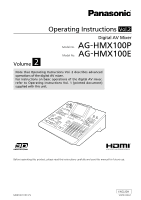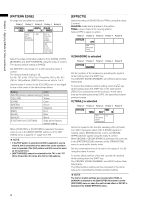Panasonic AG-HMX100 Operating Instructions-Advanced - Page 2
Contents - mixer with multi view output
 |
View all Panasonic AG-HMX100 manuals
Add to My Manuals
Save this manual to your list of manuals |
Page 2 highlights
Contents Volume 1 Requests on Use Before Calling for Service Overview Features/AV Mixer Functions/Accessories/Components and Functions Specifications Index Basic Operation System Configuration Examples/Power-On/Initial Setup/ Switching or Combining of Video Volume 2 Chapter 1 Applying Effects to Video and Sound Setting of Video Switching and Combining Effects........3 Setting the Transition (Wipe) Pattern [TRANSITION]........3 Setting the Basic Pattern Key [BASIC PATTERN KEY]/ Pattern Key [PATTERN KEY 5 Setting the Chroma Key [CHROMA KEY 6 Setting the Luminance Key [LUMINANCE KEY] / External Key [EXT KEY 7 Setting the Title Key [TITLE KEY 8 Setting Key Learn [KEY LEARN 9 Setting the Downstream Key (DSK 11 Setting the Fade [FADE 12 Adjusting Input Video 13 Adjusting Colors of Video [COLOR EFFECTS 13 Applying Effects to Video [VIDEO EFFECTS 13 Setting Audio Effects 17 [AUDIO EFFECTS] Menu 17 Chapter 2 Registering Settings and Effects File operation [FILE 19 Event Memory Operation 20 Registering the Current Settings and Created Effects as Events 20 Calling Events 20 Clearing Event Memory 20 Clearing All the Event Memory 21 Chapter 3 Switching 3D Video Example Connections with 3D Camera 22 System for Monitoring Program Output as L channel and Multi-view Output as R Channel (Simultaneous Display of L and R Channels 22 System for Displaying Program Output and Multi-view Output on Different Monitors (Use of SIDE BY SIDE Signal 23 System Configured with 2 Units of AG-HMX100P/ HMX100E and 4 Cameras 24 Setting 3D Mode [3D 25 Chapter 4 Operating Environment Setting Setting the System 26 Setting [SYSTEM1 26 Setting [SYSTEM2 26 Setting [MEMORY 27 Setting the Audio Level [AUDIO LEVEL 27 Setting for External Synchronization [GEN LOCK].......28 Setting Details for Connecting PC [PC2 28 Setting for External Interface 28 Setting [RS-232C 29 Index List of Transition Patterns List of Key Patterns 2