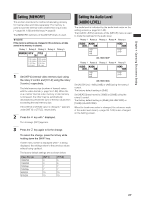Panasonic AG-HMX100 Operating Instructions-Advanced - Page 30
To turn on or off the projector power, To control the shutter function of the, projector
 |
View all Panasonic AG-HMX100 manuals
Add to My Manuals
Save this manual to your list of manuals |
Page 30 highlights
Chapter 4 Operating Environment Setting To turn on or off the projector power 1 Select [ON] or [OFF] using the rotary 2 control, and press the key. 2 Press again the key when the message [OK?] appears. To control the shutter function of the projector 1 Select [ON] or [OFF] using the rotary 3 control, and press the key. 2 Press again the key when the message [OK?] appears. Black signals are output from the PGM connector of the SDI and DVI-D connectors to projectors without shutter function. NOTE • If the communication is interrupted during control of the projector, operational consistency may not be maintained between this unit and the projector. (For example, if the communication cable is disconnected after the shutter is turned off from the unit, the black signal is output from the PGM connector.) • This unit monitors the condition of the projector at regular intervals. During projector monitoring, *** appears on the screen, disabling this unit to control the projector. 30