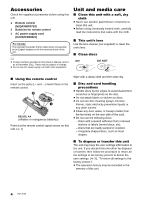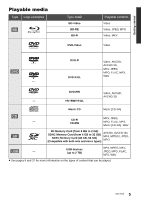Panasonic DMPBDT220 DMPBDT220 User Guide
Panasonic DMPBDT220 Manual
 |
View all Panasonic DMPBDT220 manuals
Add to My Manuals
Save this manual to your list of manuals |
Panasonic DMPBDT220 manual content summary:
- Panasonic DMPBDT220 | DMPBDT220 User Guide - Page 1
Manual Blu-ray DiscTM Player Model No. DMP-BDT220 Thank you for purchasing this product. For optimum performance and safety, please read these instructions carefully. Please keep this manual for future reference. If you have any questions contact U.S.A. and Puerto Rico : 1-800-211-PANA(7262) Canada - Panasonic DMPBDT220 | DMPBDT220 User Guide - Page 2
Model No.: DMP-BDT220 Responsible Party: Panasonic Corporation of North America One Panasonic Way, Secaucus, NJ 07094 Support Contact: Panasonic Consumer Electronics Company Telephone No.: 1-800-211-PANA (7262) THE FOLLOWING APPLIES ONLY IN CANADA. This Class B digital apparatus complies with - Panasonic DMPBDT220 | DMPBDT220 User Guide - Page 3
11 Playback Inserting or removing media 14 HOME menu 14 Multi User Mode 15 Playback 16 Enjoying Network Service (NETFLIX, etc 19 Home Network feature 20 VIERA LinkTM "HDAVI ControlTM 21 Settings Option menu 22 Setup menu 25 Reference Troubleshooting guide 31 Messages 34 Supplemental - Panasonic DMPBDT220 | DMPBDT220 User Guide - Page 4
unit. ≥ Before using chemically treated cloth, carefully read the instructions that came with the cloth. ∫ This unit's lens Use the lens cleaner (not supplied) to clean the unit's lens. ∫ Clean discs ≥ Product numbers provided in this Owner's Manual correct DO as of December 2011. These may be - Panasonic DMPBDT220 | DMPBDT220 User Guide - Page 5
media Type Logo examples BD Type detail BD-Video BD-RE BD-R DVD-Video Playable contents Video Video, JPEG, MPO Video, MKV Video DVD DVD-R DVD-R DL Video, AVCHD, AVCHD 3D, MKV, JPEG, MPO, FLAC, MP3, WAV DVD-RW Video, AVCHD, AVCHD 3D (Compatible with both mini and micro types) AVCHD, AVCHD 3D, - Panasonic DMPBDT220 | DMPBDT220 User Guide - Page 6
WMA discs ≥ All types of DivX discs ≥ PAL discs ≥ HD DVD ≥ BD-Video discs recorded at a rate of 50 fields/sec ∫ Region management information BD-Video This unit can play BD-Video discs supporting the region code "A". Example: DVD-Video This unit can play DVD-Video discs supporting the region number - Panasonic DMPBDT220 | DMPBDT220 User Guide - Page 7
purposes depending on the display 9 Transmit the remote control signal 10 Open or close the disc tray (> 14) 11 Show NETFLIX screen (> 19) 12 Start up a video communication (> 19) 13 Setup 3D effects (> 24) 14 Switch on/off Secondary Video (Picture-in-picture) (> 23) 15 Select audio (> 16) 16 Exit - Panasonic DMPBDT220 | DMPBDT220 User Guide - Page 8
signals through a video recorder. Due to copy guard protection the picture may not be displayed properly. ≥ Use the High Speed HDMI cables Non-HDMI-compliant cables cannot be utilized. It is recommended that you use Panasonic's HDMI cable. When outputting 1080p signal, please use HDMI cables 5.0 - Panasonic DMPBDT220 | DMPBDT220 User Guide - Page 9
input terminal. HDMI AV OUT HDMI cable HDMI IN HDMI OUT (ARC) HDMI cable HDMI IN (ARC) Amplifier/receiver ≥ Set "Digital Audio Output" (> 26). ≥ When connecting to a non-3D compatible amplifier/receiver, connect this unit to a TV via HDMI AV OUT, then connect the TV and the amplifier/receiver - Panasonic DMPBDT220 | DMPBDT220 User Guide - Page 10
to the network The following services can be used when this unit is connected to broadband. ≥ Firmware can be updated (> 13) ≥ You can enjoy BD-Live (> 17) ≥ You can enjoy VIERA Connect (> 19) ≥ You can access other devices (Home Network) (> 20) ≥ This unit supports Wi-Fi DirectTM and can make - Panasonic DMPBDT220 | DMPBDT220 User Guide - Page 11
settings. Wireless Settings Select a connection method. Please refer to the operating instructions of your wireless access point about connection methods. Search for wireless network WPS (PUSH button method) ∫ "WPS (PUSH button method)" If you are using a wireless router that supports WPS (Wi-Fi - Panasonic DMPBDT220 | DMPBDT220 User Guide - Page 12
Delete Finish ≥ Refer to the operating instructions of the hub or router. ≥ WPS (Wi-Fi Protected Setup) is a standard that facilitates settings relating to the connection and security of wireless LAN devices. To see whether your wireless router supports WPS, check the wireless router operating - Panasonic DMPBDT220 | DMPBDT220 User Guide - Page 13
& Settings Reprogramming the remote control If you have more than one Panasonic player/ recorder and the remote control operates both products at once, you will need to change the remote control code to prevent this occurrence. (> 30, "Remote Control Code") Firmware updates Occasionally, Panasonic - Panasonic DMPBDT220 | DMPBDT220 User Guide - Page 14
/Music Disc SD Card USB Play back the contents. (> 16) ≥ When multiple contents are recorded, select the types of contents or the title. Network Network Service Home Network Displays the Home screen of VIERA Connect. (> 19) DLNA Client (> 20) Media Renderer (> 20) Setup Player Settings (> 25 - Panasonic DMPBDT220 | DMPBDT220 User Guide - Page 15
Multi User Mode is a function that enables switching of multiple settings easily. Up to 4 people can use the unit with their own settings. Following settings can be personalized. ≥ The user icon ≥ The wallpaper of Home menu ≥ The audio and picture settings (> 22, 25) HOME A USER1 Blu-ray Disc - Panasonic DMPBDT220 | DMPBDT220 User Guide - Page 16
pictures, etc.). (Compatible with ENERGY STAR) Operations during playback Following functions may not work depending on the media Video discs including BD-J, the resume play function does not work. Pause Press [;PAUSE]. ≥ Press [;PAUSE] again or [1PLAY] to restart play. Search/Slow-motion Search - Panasonic DMPBDT220 | DMPBDT220 User Guide - Page 17
is necessary along with Internet connection. 1 Perform network connection and settings. (> 10, 11) 2 Insert an SD card with 1 GB or more free space. ≥ The SD card is used as the local storage. 3 Insert the disc. ∫ Deleting data/Formatting SD cards Select "SD Card Management" in the Home menu (> 14 - Panasonic DMPBDT220 | DMPBDT220 User Guide - Page 18
Slideshow Play a slideshow of photos and make various settings during the playback. 1 Insert the media. 2 Select "Photos". 3 Select an item and press [G]. The following items can be set. Start Slideshow Start the slideshow. You can display still pictures in the selected folder one by one at a - Panasonic DMPBDT220 | DMPBDT220 User Guide - Page 19
-CC20W or TY-CC10W). Depending on your location, this optional camera may not be available. Please consult your local Panasonic dealer for advice. 1 Press [INTERNET]. ≥ The video communication service can be accessed directly by pressing [ ] button, and NETFLIX can be accessed directly by pressing - Panasonic DMPBDT220 | DMPBDT220 User Guide - Page 20
of Windows Media® Player can play back only the contents that are stored in the libraries. 1 Press [HOME]. 2 Select "Network". 3 Select "Home Network". 4 Select "DLNA Client". ≥ The list can be updated by pressing [R] on the remote control. ≥ The connection method can be switched to Wi-Fi Direct by - Panasonic DMPBDT220 | DMPBDT220 User Guide - Page 21
operating instructions of the TV. ≥ The operation of this unit may be interrupted when you press certain buttons on the TV remote control. ≥ This unit supports "HDAVI Control 5" function. "HDAVI Control 5" is the newest standard (current as of November, 2011) for Panasonic's HDAVI Control compatible - Panasonic DMPBDT220 | DMPBDT220 User Guide - Page 22
the unit. About Multi User Mode : Settings of the items media. ≥ Select "Off" to cancel. ∫ Shuffle Select whether or not to play random. ∫ Start Slideshow Start the slideshow. ∫ Status Show the status messages. ∫ Rotate Right ∫ Rotate Left Rotate the still picture. ∫ Wallpaper Set the still picture - Panasonic DMPBDT220 | DMPBDT220 User Guide - Page 23
Settings ∫ Picture Mode Select the picture quality mode during play. ≥ If you select "User", you can change settings in "Picture Adjustment". ∫ Picture Adjustment Specific picture quality settings can be performed. ≥ 3D settings from "Auto" to "Video". ∫ 24p Movies and other material recorded on DVD- - Panasonic DMPBDT220 | DMPBDT220 User Guide - Page 24
.) 3D Settings These settings are also displayed by pressing [ ]. ∫ Signal Format Original Side by side 2D to 3D Keep original picture format. 3D picture format comprising of left and right screens. Converts 2D pictures to 3D effect. ∫ 3D Picture Mode Normal Soft Manual Play back pictures - Panasonic DMPBDT220 | DMPBDT220 User Guide - Page 25
user registration and switching. 1 Press [HOME]. 2 Press [OK] to select "Setup". 3 Select "Player Settings". Player Settings Video Audio 3D Language Network Ratings System OK RETURN Picture Mode Picture Adjustment Chroma Process Detail Clarity Super Resolution HDMI Output Still Mode (paused video - Panasonic DMPBDT220 | DMPBDT220 User Guide - Page 26
the black level to the desired setting for picture enhancement. Audio ∫ Sound Effects disc has copy protection - when "BD-Video Secondary Audio" is set to "On" ∫ Downmix Select the downmix system of multi-channel to 2-channel sound. ≥ Select "Surround encoded", when the connected equipment supports - Panasonic DMPBDT220 | DMPBDT220 User Guide - Page 27
Select the format of the connected TV. ≥ Change the settings for 3D on the TV also when "Checker board" or "Side by side" is selected. ∫ 3D Playback Precautions Set to display or hide the 3D viewing warning screen when playing back the 3D compatible video software. ∫ Manual Settings (> 24) ∫ Pop - Panasonic DMPBDT220 | DMPBDT220 User Guide - Page 28
not compatible with DLNA, such as the Windows XP operating system, and play back video, still pictures, and music on this unit. For the setting and operation method of connected equipment, refer to the following Website. http://panasonic.jp/support/global/cs/ (This site is in English only.) ¾ Remote - Panasonic DMPBDT220 | DMPBDT220 User Guide - Page 29
certificates. Ratings The following items use the same password. Don't forget your password. ∫ DVD-Video Ratings Set a ratings level to limit DVD-Video play. ∫ BD-Video Ratings Set an age limit of BD-Video play. ∫ Network Service Lock You can restrict the usage of VIERA Connect. System ∫ Easy - Panasonic DMPBDT220 | DMPBDT220 User Guide - Page 30
Off". (About the power consumption > 37) ∫ Remote Control Code Change the remote control code if other Panasonic products react to this remote control. ∫ Firmware Update (> 13) Press [OK] to show the following settings: ¾Automatic Update Check When this equipment remains connected to the Internet - Panasonic DMPBDT220 | DMPBDT220 User Guide - Page 31
support information: "Customer Services Directory (United States and Puerto Rico)" (> 41) or "Limited Warranty (Only for CANADA)" (> 42). The following do not indicate a problem with this unit: - Regular disc rotating sounds. - Image disturbance during search. - Image disturbance when replacing 3D - Panasonic DMPBDT220 | DMPBDT220 User Guide - Page 32
when playing 3D discs. (> 27) Video is not output in high-definition. ¾ Confirm that "HDMI Resolution" in the Setup menu is set properly. (> 25) 3D video is not output. ¾ Change the settings as required by the connected TV format. (> 27, "3D Type") ¾ Is there a non-3D compatible amplifier/receiver - Panasonic DMPBDT220 | DMPBDT220 User Guide - Page 33
can't connect to the network. ¾ Confirm the network connection and settings. (> 10, 11, 28) ¾ Check the operating instructions for each device and connect accordingly. When using wireless LAN connection, video from the DLNA Certified media server is not played back or video frames are dropped during - Panasonic DMPBDT220 | DMPBDT220 User Guide - Page 34
"Open system", or the encryption type is set to "No encryption". It is recommended to encrypt for safety reasons. For details, refer to the instructions of the wireless router being used. Encryption is required when playing back video, etc., from DLNA compatible devices. On the unit's display F99 - Panasonic DMPBDT220 | DMPBDT220 User Guide - Page 35
unit using the troubleshooting guide. If the service number remains displayed, service number remains displayed despite doing the above, request service from the dealer. Inform the dealer of the service number when requesting service. START ¾ The system is being restarted during the firmware update - Panasonic DMPBDT220 | DMPBDT220 User Guide - Page 36
Indonesian Maori Bulgarian Romanian Greek Turkish Others ∫ Language code list Language Code Abkhazian: 6566 Afar: 6565 Afrikaans: 6570 Albanian: unit. You must be aware of these limits before using this unit. Panasonic will in no way be responsible for any incidental damage which may arise - Panasonic DMPBDT220 | DMPBDT220 User Guide - Page 37
the same except for the file extensions. ≥ Some MKV file may not be played back, depending on the video resolution and frame rate condition. FLAC ".flac" Maximum sampling rate: 192 kHz/24 bit WAV ".wav" Maximum sampling rate: 48 kHz/16 bit MPO ".mpo" 3D still picture ≥ With certain recording - Panasonic DMPBDT220 | DMPBDT220 User Guide - Page 38
compatible with the respective audio format. "Digital Audio Output" Terminal "Bitstream" "PCM" HDMI AV Outputs using BD-Video : 7.1ch PCM*1*2*3 OUT original audio*1 DVD-Video : 5.1ch PCM Dolby Digital/ OPTICAL DTS Digital Surround Down-mixed 2ch PCM *1 When "BD-Video Secondary Audio" is set - Panasonic DMPBDT220 | DMPBDT220 User Guide - Page 39
DVD Format/Logo Licensing Corporation. The Wi-Fi CERTIFIED Logo is a certification mark of the Wi-Fi Alliance. The Wi-Fi Protected Setup Mark is a mark of the Wi-Fi Alliance. "Wi-Fi", "Wi-Fi Protected Setup", "Wi-Fi Direct", "WPA" and "WPA2" are marks or registered marks of the Wi-Fi Alliance. DLNA - Panasonic DMPBDT220 | DMPBDT220 User Guide - Page 40
gg.jp.panasonic.com Source code is also freely available to you and any other member of the public via our website below. http://panasonic.net/avc/ DAMAGES (INCLUDING, BUT NOT LIMITED TO, PROCUREMENT OF SUBSTITUTE GOODS OR SERVICES; LOSS OF USE, DATA, OR PROFITS; OR BUSINESS INTERRUPTION) HOWEVER - Panasonic DMPBDT220 | DMPBDT220 User Guide - Page 41
refund your purchase price. The decision to repair, replace or refund will be made by the warrantor. Product or Part Name Blu-ray Disc Player, Portable Blu-ray Disc Player Blu-ray Home Theater System DVD Player, Portable DVD Player DVD Recorder Rechargeable Batteries (pack), DVD-RAM Disc (defective - Panasonic DMPBDT220 | DMPBDT220 User Guide - Page 42
price. The decision to repair, replace or refund will be made by Panasonic Canada Inc. Technics Audio Product - One (1) year, parts and labour Panasonic BD/DVD Product - One (1) year, parts and labour Panasonic to and from the Authorized Servicer, loss of or damage to media or images, data or other - Panasonic DMPBDT220 | DMPBDT220 User Guide - Page 43
Conexión a un televisor con un cable para audio/vídeo VIDEO IN L AUDIO IN R Cable de audio/vídeo Conexión a un televisor compatible con HDMI y a un amplificador/receptor compatible con HDMI Cable HDMI HDMI IN HDMI OUT HDMI IN (ARC) Amplificador/ Receptor Conecte el cable de alimentación de CA - Panasonic DMPBDT220 | DMPBDT220 User Guide - Page 44
audio . . . . . .16 Language 27, 36 B BD-Live 17 D DLNA 20 F File format 37 Firmware update 13 L LAN 10 Language Audio 27 Menu 27 On-screen 27 Soundtrack 22 Subtitle 22, 27 M Media Renderer 20 Multi User Mode 15 N Network Connection 10 Setting 11, 28 P Pop-up menu 17 Q Quick Start

VQT3V20
Owner’s Manual
Blu-ray Disc
TM
Player
Model No. DMP-BDT220
Thank you for purchasing this product.
For optimum performance and safety, please read these instructions carefully.
Please keep this manual for future reference.
If you have any questions contact
U.S.A. and Puerto Rico : 1-800-211-PANA(7262)
Canada : 1-800-561-5505
P
PC