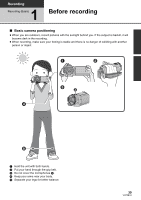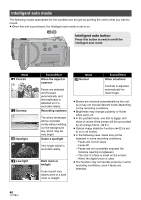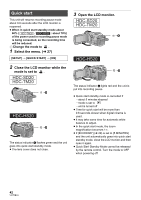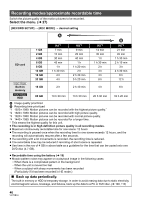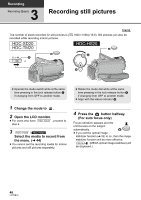Panasonic HDC-TM20K8 User Manual - Page 43
Quick power on, Select SD card as a media to, record from the menu., Select the menu.
 |
View all Panasonic HDC-TM20K8 manuals
Add to My Manuals
Save this manual to your list of manuals |
Page 43 highlights
Quick power on (Only when recording to an SD card or built-in memory) The unit is put into recording pause approx. 1.9 seconds when the mode is set to from OFF. ≥ Start time will not shorten if there is no SD card inserted. Start time will be shorten if the [Built-in Memory] is selected in the [MEDIA SELECT], even if there is no SD card inserted. ¬ Change the mode to . 1 Select SD card as a media to record from the menu. (l 27) [MEDIA SELECT] # [SD CARD] 2 Select the menu. (l 27) [SETUP] # [QUICK POWER ON] # [ON] ≥ This function's default setting is [ON]. ≥ In the quick power on mode, the zoom magnification becomes 1k. 43 VQT2B34
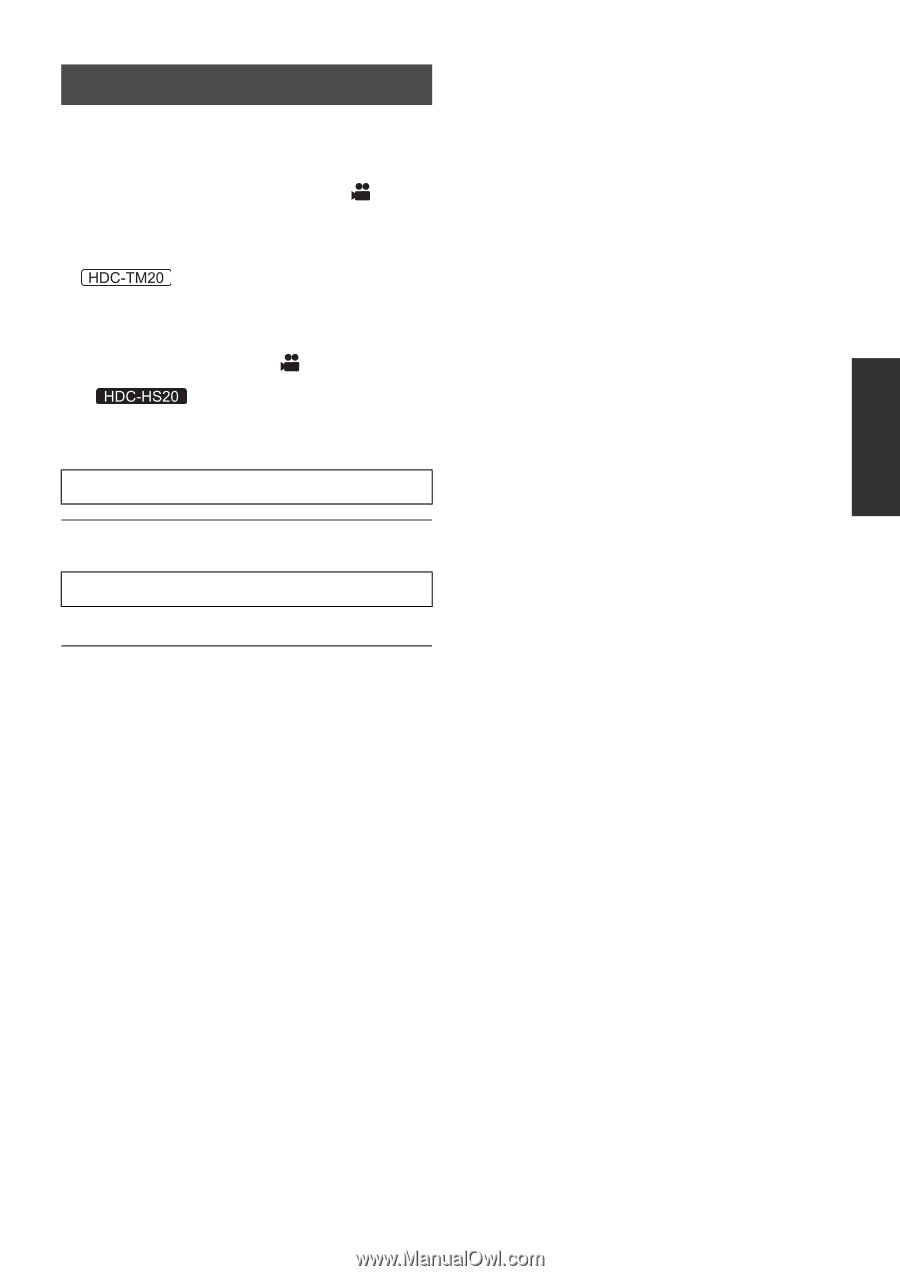
43
VQT2B34
(Only when recording to an SD card or
built-in memory)
The unit is put into recording pause approx.
1.9 seconds when the mode is set to
from
OFF.
≥
Start time will not shorten if there is no SD card
inserted.
Start time will be shorten if the [Built-in
Memory] is selected in the [MEDIA SELECT],
even if there is no SD card inserted.
¬
Change the mode to
.
1
Select SD card as a media to
record from the menu. (
l
27)
2
Select the menu. (
l
27)
≥
This function’s default setting is [ON].
≥
In the quick power on mode, the zoom
magnification becomes 1
k
.
Quick power on
[MEDIA SELECT]
#
[SD CARD]
[SETUP]
#
[QUICK POWER ON]
#
[ON]