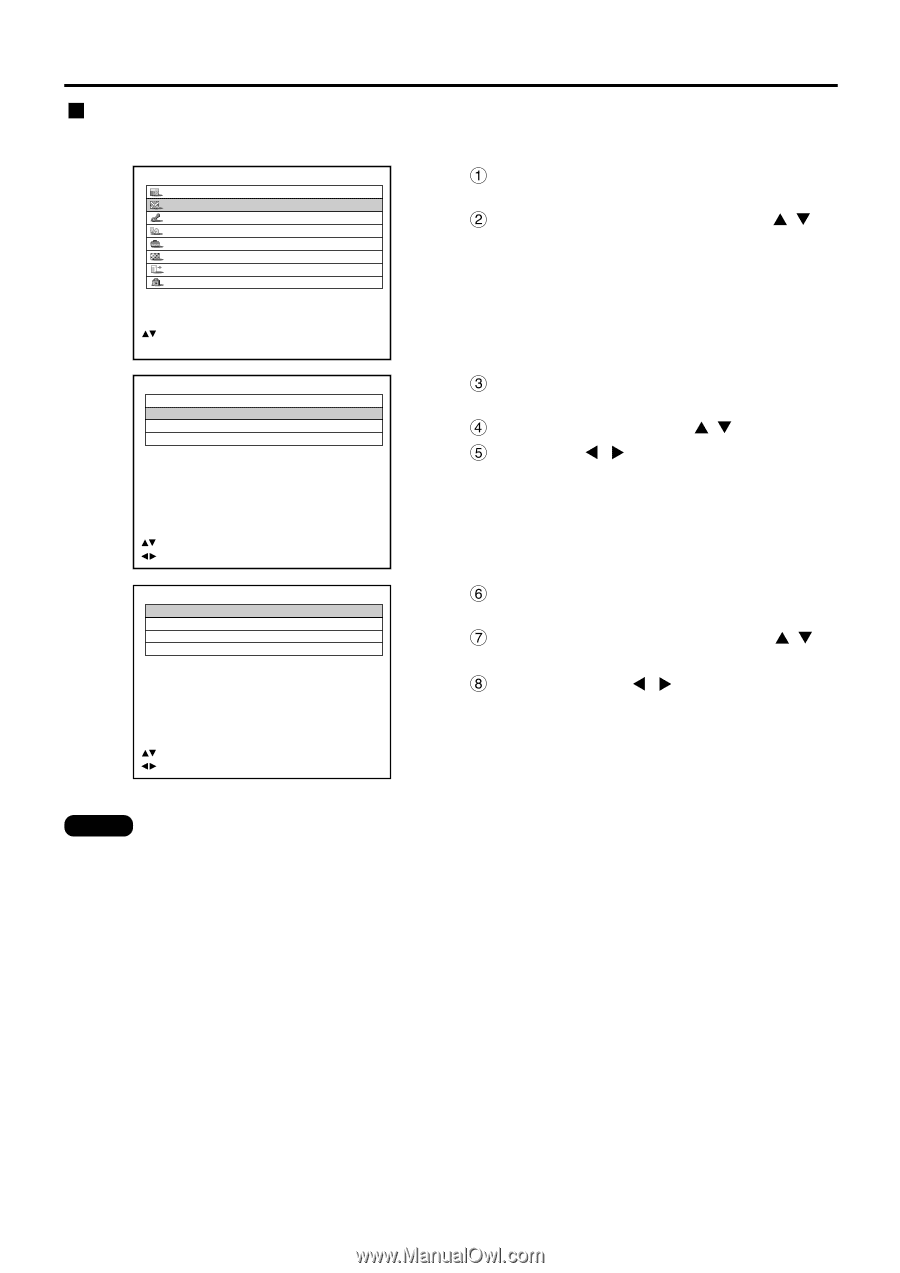Panasonic PT-D7700U-K Dlp Projector - English/ French - Page 58
SIZE ADJUSTMENT, buttons, select the size
 |
UPC - 791871111000
View all Panasonic PT-D7700U-K manuals
Add to My Manuals
Save this manual to your list of manuals |
Page 58 highlights
Adjusting the position Size adjustment Procedure of adjustment MAIN MENU PICTURE POSITION ADVANCED MENU LANGUAGE OPTION TEST PATTERN SIGNAL LIST SECURITY :MENU SELECT ENTER:SUB MENU POSITION SHIFT SIZE CLOCK PHASE KEYSTONE DEFAULT 0 :MENU SELECT :CHANGE ENTER:SUB MENU ZOOM INTERLOCKED: V: H: HV: OFF 100 % 100 % 100 % Press the "MENU" button. The MAIN MENU screen will be displayed. Select the "POSITION" with the buttons. Press the "ENTER" button. The POSITION screen will be displayed. Select "SIZE" with the buttons. Using the mode. buttons, select the size For details on the size mode, refer to the next page. Press the "ENTER" button. The SIZE adjustment screen will be displayed. Select the desired item with the buttons. Adjust with the buttons. :MENU SELECT :CHANGE Note • If "THROUGH" is selected in the size mode, the individual adjustment screen is not displayed. 58