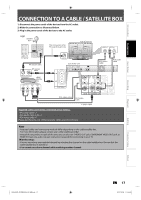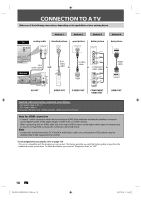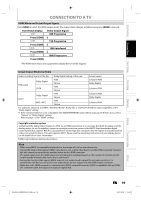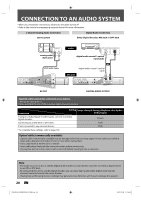Philips DVDR3576H User manual - Page 22
Guide to On-Screen Display / Menu
 |
UPC - 609585155206
View all Philips DVDR3576H manuals
Add to My Manuals
Save this manual to your list of manuals |
Page 22 highlights
BEFORE YOU START This unit uses the following on-screen displays and menus to guide you to the easy operations. The on-screen displays give you the information on the loaded disc, the disc/file in playback, or the HDMI status, etc. The menus allow you to change the various kinds of settings for playing back, recording, or editing to suite your preference. Guide to On-Screen Display / Menu The on-screen display changes in the following order as you press [INFO]. OFF DTV Program Guide (only in DTV mode) HDD / DVD Information/Menu HDD / DVD / USB device Information / Menu 6 1/ 5 1/ 5 7 0:01:00 / 1:23:45 DVD Video CH 10 5 12 Title Name Information (only when DVD+RW/DVD+R/DVD-RW/DVD-R, or HDD is in playback) or File Name Information (only when a CD with MP3/Windows Media™ Audio/ JPEG/DivX® files is in playback) Windows Media™ Audio Tag Information (only when a Windows Media™ Audio file is in playback) HDMI Information (only for the images output through the HDMI output) DTV Program Guide 1 5 KABC 25 A Day of Memories DTV 6.1 35 English 1/2 A quarter-century ago, which may now qualify as the good old days of 45 newspapering, run-of-paper sales accounted for 80 percent of the industry's advertising revenues. 1. Broadcast station 2. Program title (max. 2 lines displayed) 3. Audio language ("Other" is displayed when the audio language cannot be acquired, or the acquired languages are other than English, Spanish or French.) 4. Program guide (max. 6 lines displayed) 5. Channel number Note • When the program guide is displayed in more than 7 lines, use [K / L] to scroll. • "No description provided" is displayed when the program guide is not provided. DVD SP 1h53m 4 3 * This is an example screen only for explanation. Displayed items may vary depending on the disc you insert. 1. Indicates the file type or a disc type and format mode. (DVD mode only) 2. Indicates a channel number or selected external input channel. (If USB device is connected and USB input channel is selected, "USB" will appear.) 3. Indicates the component in use, a recording mode and possible recording time left. The on-screen indication of the possible recording time left on HDD / DVD may differ from the actual recordable time as this unit employs the variable bit rate encoding system which varies the recording (storage) amount of data in conformity with the amount of information on the video. 4. Indicates an operation status. 5. Each icon means: : Search : Audio : Subtitle (DVD mode only) : Angle (DVD mode only) : Repeat : Marker : Noise Reduction : Zoom : Surround 6. Indicates the current title number/total number of titles, the current chapter number/total number of chapters, and time lapse of the current title playback/ total duration of the title. 7. Indicates the component in use. : HDD : DVD 22 EN E2H42UD_DVDR3576H-37_EN.indd 22 2007/12/28 11:14:52