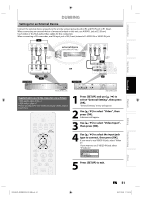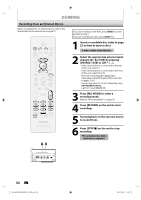Philips DVDR3576H User manual - Page 56
Selected Title Dubbing
 |
UPC - 609585155206
View all Philips DVDR3576H manuals
Add to My Manuals
Save this manual to your list of manuals |
Page 56 highlights
Selected Title Dubbing DUBBING Preparing for dubbing (HDD to DVD): • Insert a recordable DVD. Preparing for dubbing (DVD to HDD): • Insert a disc to be dubbed. 1 Press [SETUP] in stop mode. 2 Use [K / L] to select "Dubbing", then press [OK]. Setup General Setting Timer Programming Title List Disc Edit HDD Menu Dubbing 3 HDD to DVD Use [K / L] to select "HDD then press [OK]. DVD to HDD Use [K / L] to select "DVD then press [OK]. e.g.) HDD ➔ DVD DVD", HDD", Dubbing HDD DVD DVD HDD HDD & DVD RECORDER 56 EN E2H42UD_DVDR3576H-37_EN.indd 56 4 Use [K / L] to select "Add", then press [OK]. HDD DVD Add Delete All Dubbing Start Dubbing List 3000 MB 1/1 • If you have registered any dubbing before, they will be listed in the dubbing title list. 2007/12/28 11:15:23