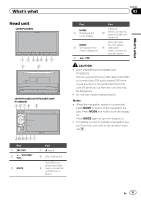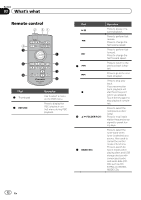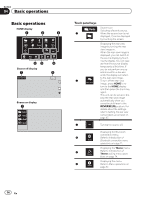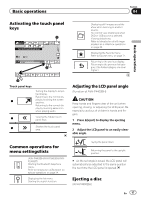Pioneer AVH-P4400BH Owner's Manual - Page 13
s what - no audio
 |
View all Pioneer AVH-P4400BH manuals
Add to My Manuals
Save this manual to your list of manuals |
Page 13 highlights
What's what Part AUDIO 6 SUBTITLE ANGLE MENU 7 TOP MENU Operation Press to change the audio language during DVD playback. Press to switch audio output for Video CD/ DivX/MPEG-1/ MPEG-2/MPEG-4. Press to change the subtitle language during DVD/DivX/MPEG-4 playback. Press to change the viewing angle during DVD playback. Press to display the DVD menu during DVD playback. Press to return to the top menu during DVD playback. What's what Section 03 En 13
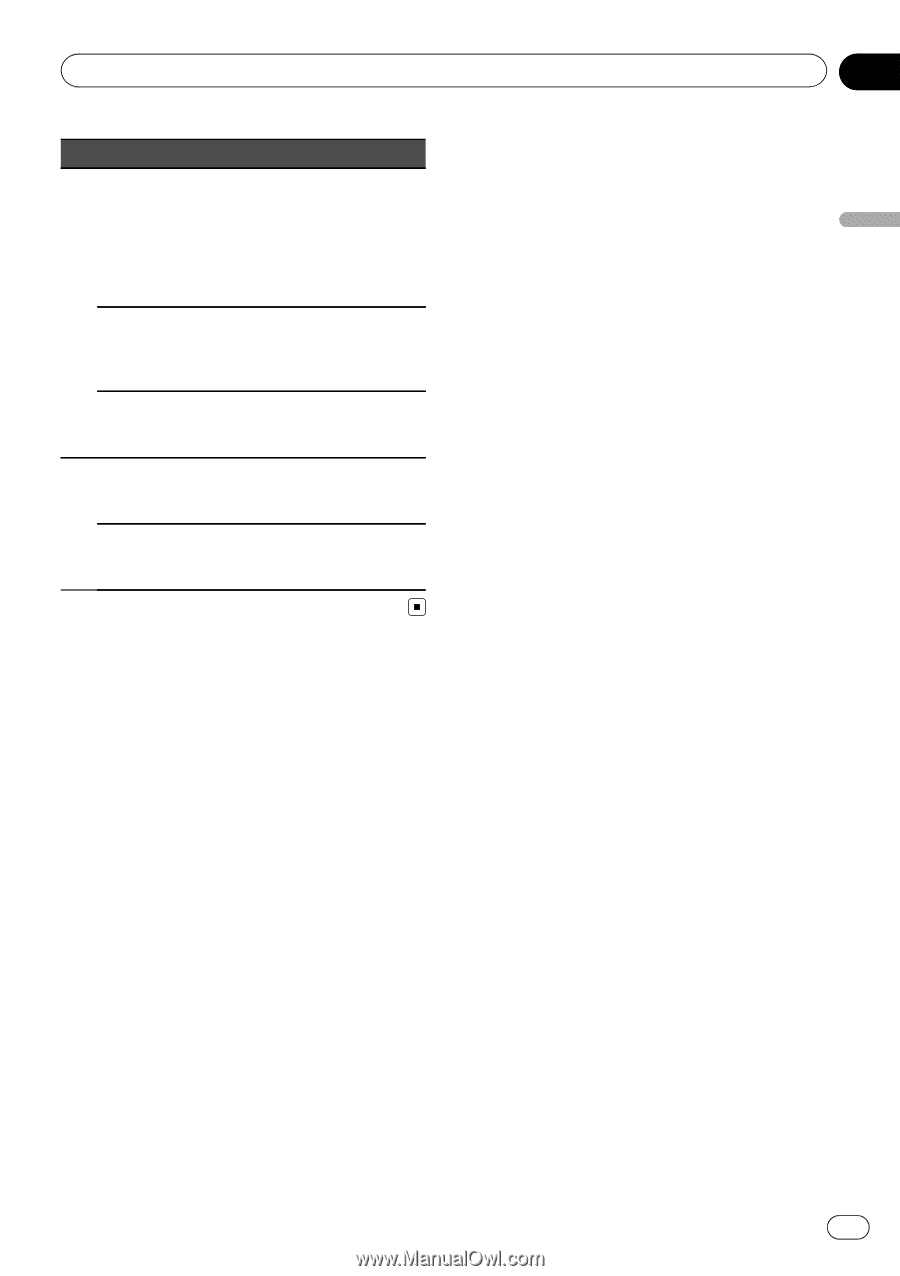
Part
Operation
6
AUDIO
Press to change the
audio language during
DVD playback.
Press to switch audio
output for Video CD/
DivX/MPEG-1/
MPEG-2/MPEG-4.
SUBTITLE
Press to change the
subtitle language dur-
ing DVD/DivX/MPEG-4
playback.
ANGLE
Press to change the
viewing angle during
DVD playback.
7
MENU
Press to display the
DVD menu during
DVD playback.
TOP MENU
Press to return to the
top menu during DVD
playback.
En
13
Section
03
What
’
s what
What
’
s what