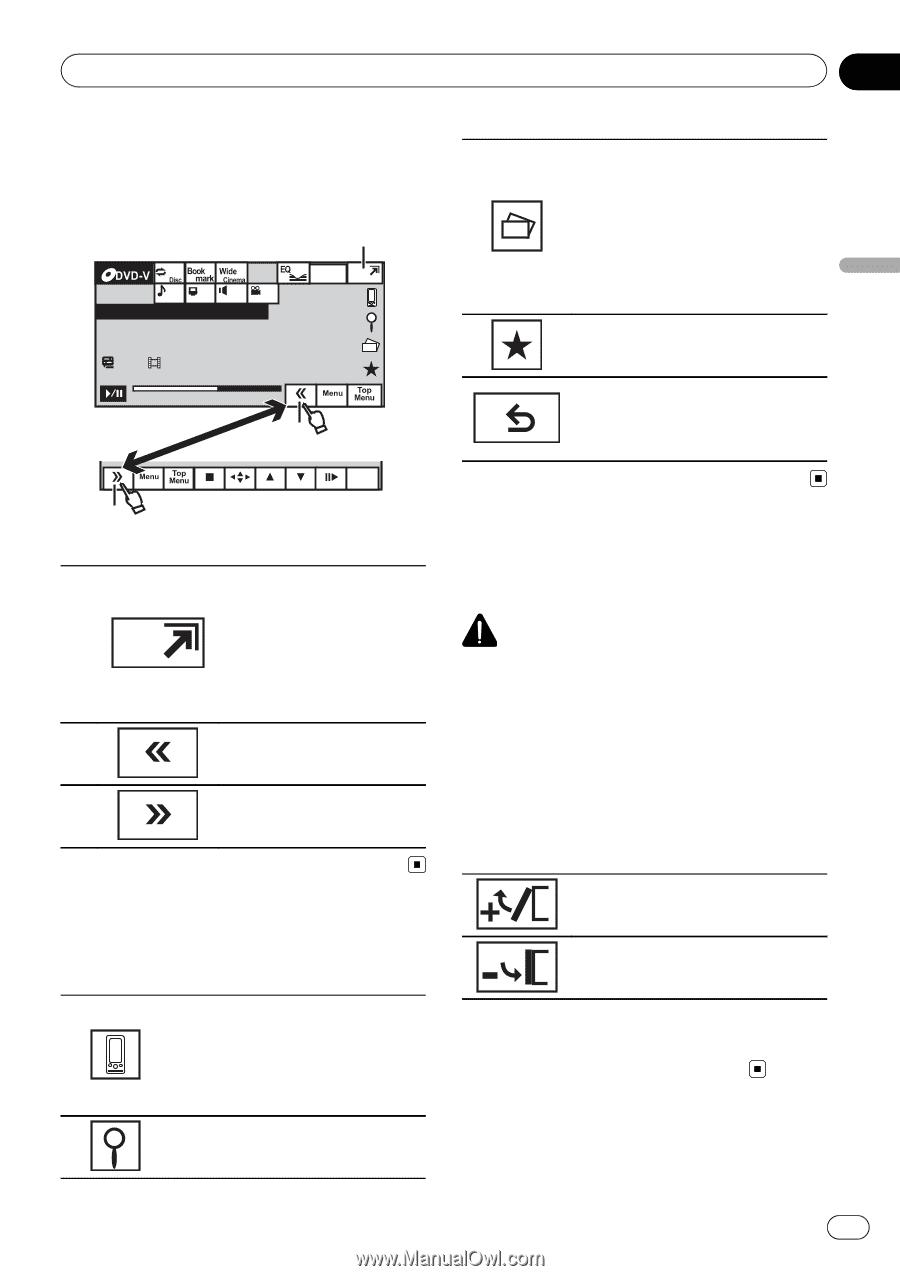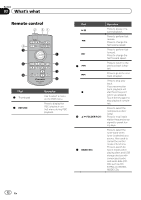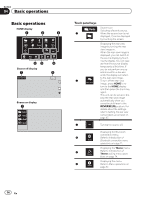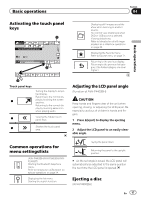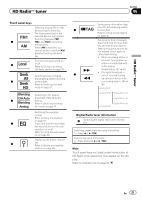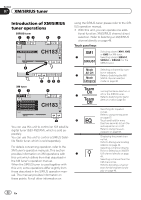Pioneer AVH-P4400BH Owner's Manual - Page 17
Activating the touch panel, Common operations for, menu settings/lists, Adjusting the LCD panel - bluetooth
 |
View all Pioneer AVH-P4400BH manuals
Add to My Manuals
Save this manual to your list of manuals |
Page 17 highlights
Basic operations Section 04 Basic operations Activating the touch panel keys 1 1 L+R 1 Abcdeabcdeabcdeabcdeab 1 Wed 28 May 12:45 PM 08 12 01:45 -02:45 2 Return 3 Touch panel keys 1 Turning the display to simplified display. Returning to the normal display by touching the screen anytime. Returning to the normal display by touching same icon when playing audio. 2 Viewing the hidden touch panel keys. 3 Shorten the touch panel area. Common operations for menu settings/lists (AVH-P4400BH/AVH-P3400BH/AVHP2400BT) Starting the Bluetooth telephone menu. Refer to Introduction of Bluetooth telephone operations on page 34. Displaying the list menu. Starting the search function. Displaying still images as a slideshow when listening to another source. You cannot view slideshows when DVD or USB source is selected. Viewing slideshows. Refer to Introduction of still image playback as a slideshow operations on page 33. Displaying the Favorite menu. Refer to Favorite menu on page 71. Returning to the previous display. Returning to the previous list/category. (the folder/category one level higher.) Adjusting the LCD panel angle (Function of AVH-P4400BH) CAUTION Keep hands and fingers clear of the unit when opening, closing, or adjusting the LCD panel. Be especially cautious of children's hands and fingers. 1 Press h(eject) to display the ejecting menu. 2 Adjust the LCD panel to an easily viewable angle. Laying the panel down. Returning the panel to the upright position. # As the set angle is saved, the LCD panel will automatically be adjusted to the same position the next time the LCD panel is opened. Ejecting a disc (AVH-P4400BH) En 17