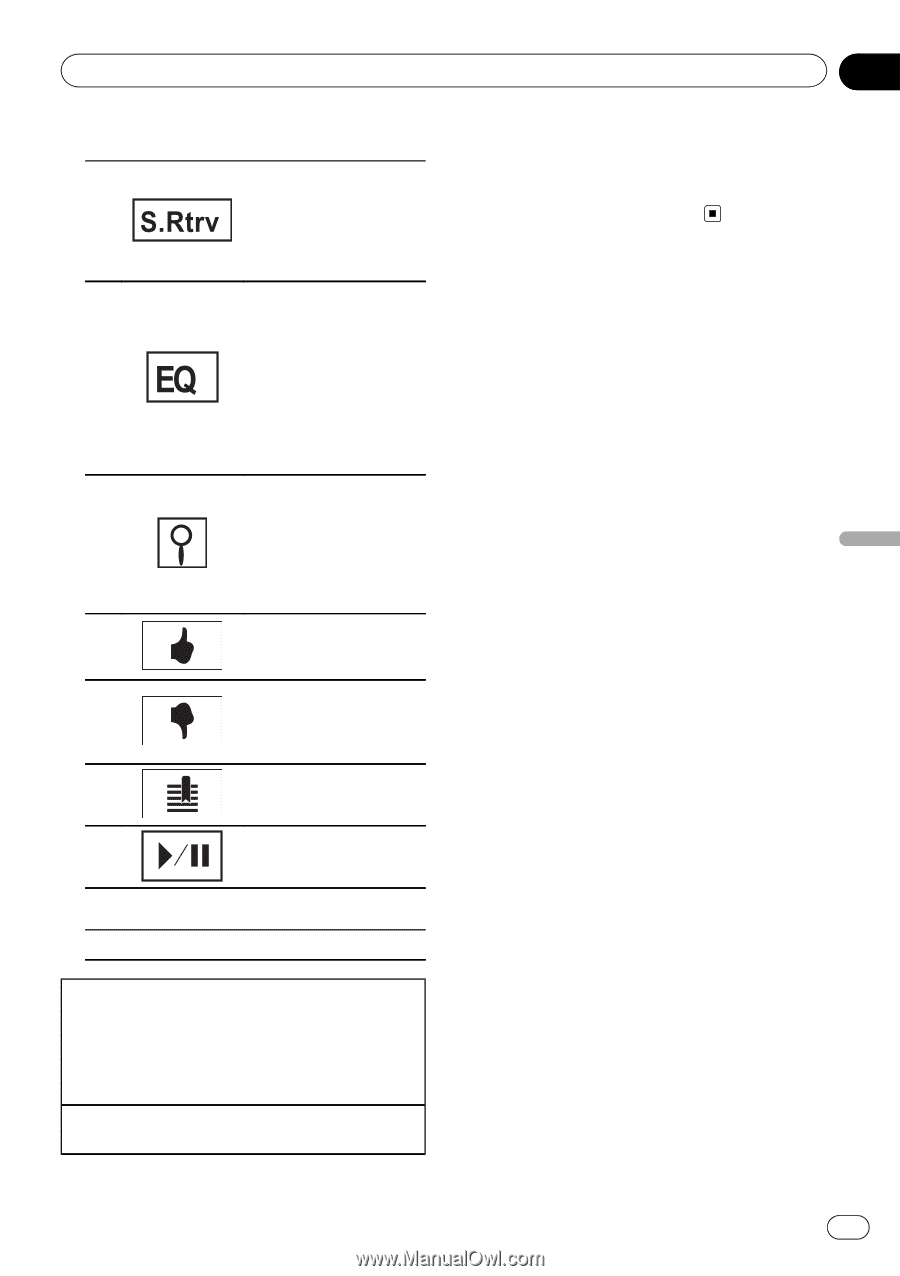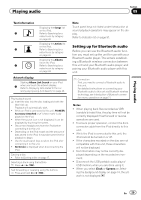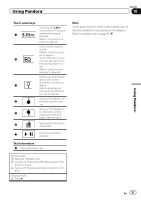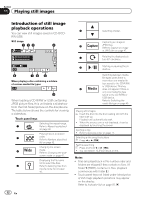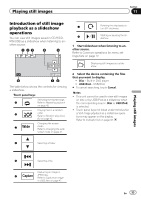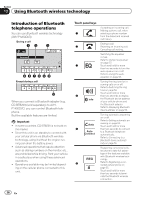Pioneer AVH-P4400BH Owner's Manual - Page 31
Using Pandora - usb port
 |
View all Pioneer AVH-P4400BH manuals
Add to My Manuals
Save this manual to your list of manuals |
Page 31 highlights
Using Pandoraâ Section 10 Using Pandoraâ Touch panel keys 1 2 3 4 5 Switching the S.Rtrv (sound retriever) function setting while playing Pandora. Refer to Using sound retriever on page 46. Switching the equalizer curves. Refer to Using the equalizer on page 57. Touch and hold for more than two seconds to turn the auto-equalizer on or off. Refer to Using the autoequalizer on page 58. Displaying the QuickMix/ station list to select QuickMix or the desired station. Refer to Selecting and playing the QuickMix/station list on page 48. Giving a "Thumbs-up" for the track currently playing. Giving a "Thumbs-down" for the track currently playing and then skipping to the next track. 6 Storing track information (Bookmark). 7 Pausing and starting playback. Text information 8 Playing the station list. Playing tracks 1 Open the USB port cover. 2 Connect an iPod to the USB cable using an iPod Dock Connector. 3 Start up the Pandora application installed on the iPod. Skipping tracks 1 Press d. Note Touch panel keys not listed under Introduction of Pandora operations may appear on the display. Refer to Indicator list on page 97. En 31