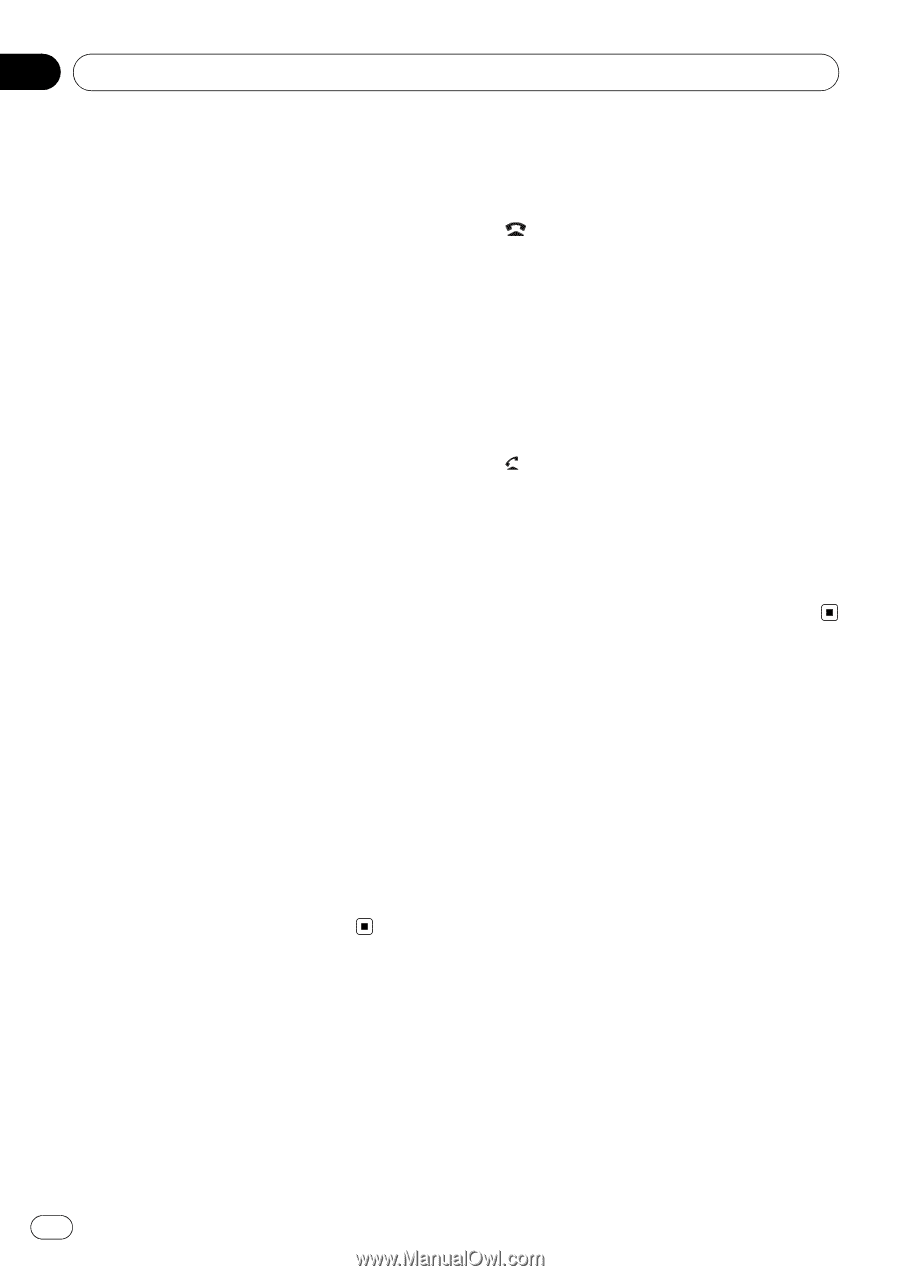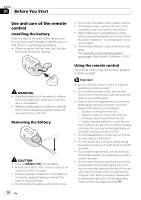Pioneer DEH-P710BT Owner's Manual - Page 12
Steering remote control, s what, S.Rtrv/SAT MODE button
 |
UPC - 012562943534
View all Pioneer DEH-P710BT manuals
Add to My Manuals
Save this manual to your list of manuals |
Page 12 highlights
Section 02 What's what ! While using Tuner, iPod (connected using USB input) or HD Radio as a source, press and hold to store tag information such as artist and track information of the currently playing song to this unit. ! While using SIRIUS as a source, press and hold to tune to the station broadcasting the selected game if game alert is on. b DISP/SCRL button Press to select different displays. Press and hold to scroll through the text information. c S.Rtrv/SAT MODE button Press to switch advanced sound retriever settings. ! When XM tuner or SIRIUS tuner is selected as the source, press to change the channel select mode. ! When SIRIUS tuner is selected as the source, press and hold to perform the Instant Replay mode. d CLOCK/DISP OFF button Press to change to the clock display. Press and hold to turn the display indication and button illumination off or on. e BAND/ESC/CANCEL button Press to select among three FM bands and one AM band. Press to return to the ordinary display when operating the menu. While using voice recognition function, press to cancel voice recognition. reject an incoming call or cancel making a call. Press and hold to select TEL as a source. g /CANCEL button While operating the phone source, press to end a call or reject an incoming call. While using voice recognition function, press to cancel voice recognition. h a/b/c/d buttons Press to perform manual seek tuning, fast forward, reverse and track search controls. Also used for controlling functions. i /START button Press to start talking on the phone while operating a phone source. Press to start voice recognition for telephone call. j VOLUME buttons Press to increase or decrease the volume. Steering remote control Operation is the same as when using the buttons on the head unit. f PHONE button Press to display the phone book list. While operating a phone call, press to end a call, 12 En