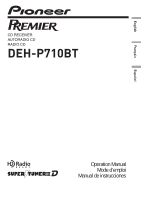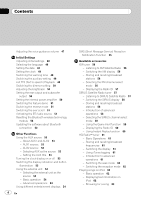Pioneer DEH-P710BT Owner's Manual - Page 4
List TTS Text to speech Playback, Listening to XM Satellite Radio - update
 |
UPC - 012562943534
View all Pioneer DEH-P710BT manuals
Add to My Manuals
Save this manual to your list of manuals |
Page 4 highlights
Contents Adjusting the voice guidance volume 47 Initial Settings Adjusting initial settings 48 Selecting the language 48 Setting the date 48 Setting the clock 49 Switching the warning tone 49 Switching the auxiliary setting 49 List TTS (Text to speech) Playback 49 Switching the dimmer setting 50 Adjusting the brightness 50 Setting the rear output and subwoofer output 50 Setting the internal power amplifier 50 Switching the feature demo 51 Switching the reverse mode 51 Switching the ever scroll 51 Activating the BT Audio source 51 Resetting the Bluetooth wireless technology module 52 Updating the software about Bluetooth connection 52 Other Functions Using the AUX source 53 - About AUX1 and AUX2 53 - AUX1 source: 53 - AUX2 source: 53 - Selecting AUX as the source 53 - Setting the AUX title 53 Turning the clock display on or off 53 Switching the display indication and button illumination 53 Using the external unit 54 - Selecting the external unit as the source 54 - Basic operation 54 - Advanced operations 54 Using different entertainment displays 54 4 En SMS (Short Message Service) Reception Notification Function 55 Available accessories XM tuner 56 - Listening to XM Satellite Radio 56 - Switching the XM display 56 - Storing and recalling broadcast stations 56 - Selecting the XM channel select mode 56 - Displaying the Radio ID 57 SIRIUS Satellite Radio tuner 57 - Listening to SIRIUS Satellite Radio 57 - Switching the SIRIUS display 58 - Storing and recalling broadcast stations 58 - Introduction of advanced operations 58 - Selecting the SIRIUS channel select mode 58 - Using the Game Alert function 59 - Displaying the Radio ID 60 - Using Instant Replay function 60 HD Radioä tuner 61 - Basic Operations 61 - Storing and recalling broadcast frequencies 61 - Switching the display 61 - Using iTunes tagging 61 - Introduction to advanced operations 61 - Switching the seek mode 62 - Switching the reception mode 62 Playing songs on iPod 62 - Basic operation 62 - Displaying text information on iPod 62 - Browsing for a song 63