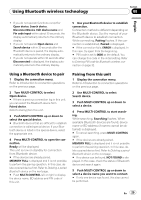Pioneer DEH-P710BT Owner's Manual - Page 30
Disconnecting a Bluetooth device, Deleting a paired Bluetooth device, Connecting a paired Bluetooth
 |
UPC - 012562943534
View all Pioneer DEH-P710BT manuals
Add to My Manuals
Save this manual to your list of manuals |
Page 30 highlights
Section 08 Using Bluetooth wireless technology # Push MULTI-CONTROL left or right to display the device name and BD address. 6 Press MULTI-CONTROL to establish connection. While connecting, Pairing flashes. If the connection is established, Paired is displayed. # If the connection fails, ERROR is displayed. In this case, try again from the beginning. # PIN code is set to 0000 as the default. You can change this code in the initial setting. Refer to Entering PIN code for Bluetooth wireless connection on page 32. Disconnecting a Bluetooth device This function can be operated only when the Bluetooth wireless connection is being established. 1 Display the connection menu. Refer to Introduction to connection operations on page 28. 2 Use MULTI-CONTROL to select DisconnectDevice. 3 Push MULTI-CONTROL up or down to select a device. # If only one device was found, this step cannot be performed. 4 Press MULTI-CONTROL to disconnect the Bluetooth wireless connection. While disconnecting, Disconnecting flashes. If the Bluetooth wireless connection is terminated, Disconnected is displayed. # If multiple Bluetooth devices have been connected and you wish to disconnect them, press MULTI-CONTROL and then select the device. In this case, repeat operation from step 3. Deleting a paired Bluetooth device 1 Display the connection menu. Refer to Introduction to connection operations on page 28. 2 Use MULTI-CONTROL to select Delete device. 3 Push MULTI-CONTROL up or down to select a device. # If only one device was found, this step cannot be performed. # Push MULTI-CONTROL left to display the BD address. # If device name cannot be obtained, BD address is displayed. 4 When the device name is being displayed, push MULTI-CONTROL right to display Delete YES. Deleting device is now on standby. # If you do not want to delete the device, push MULTI-CONTROL left. 5 Press MULTI-CONTROL to delete the device. While deleting, Deleting flashes. After the device is deleted, Deleted is displayed. Connecting a paired Bluetooth device and selecting a service Bluetooth service of the paired device can be selected. You can choose a Bluetooth service from PHONE service, AVRCP service or A2DP service. 1 Display the connection menu. Refer to Introduction to connection operations on page 28. 2 Use MULTI-CONTROL to select Paired device. 3 Push MULTI-CONTROL up or down to select a device. # If only one device was found, this step cannot be performed. # Push MULTI-CONTROL left or right to switch the BD address and device name. # If device name cannot be obtained, BD address is displayed. 30 En