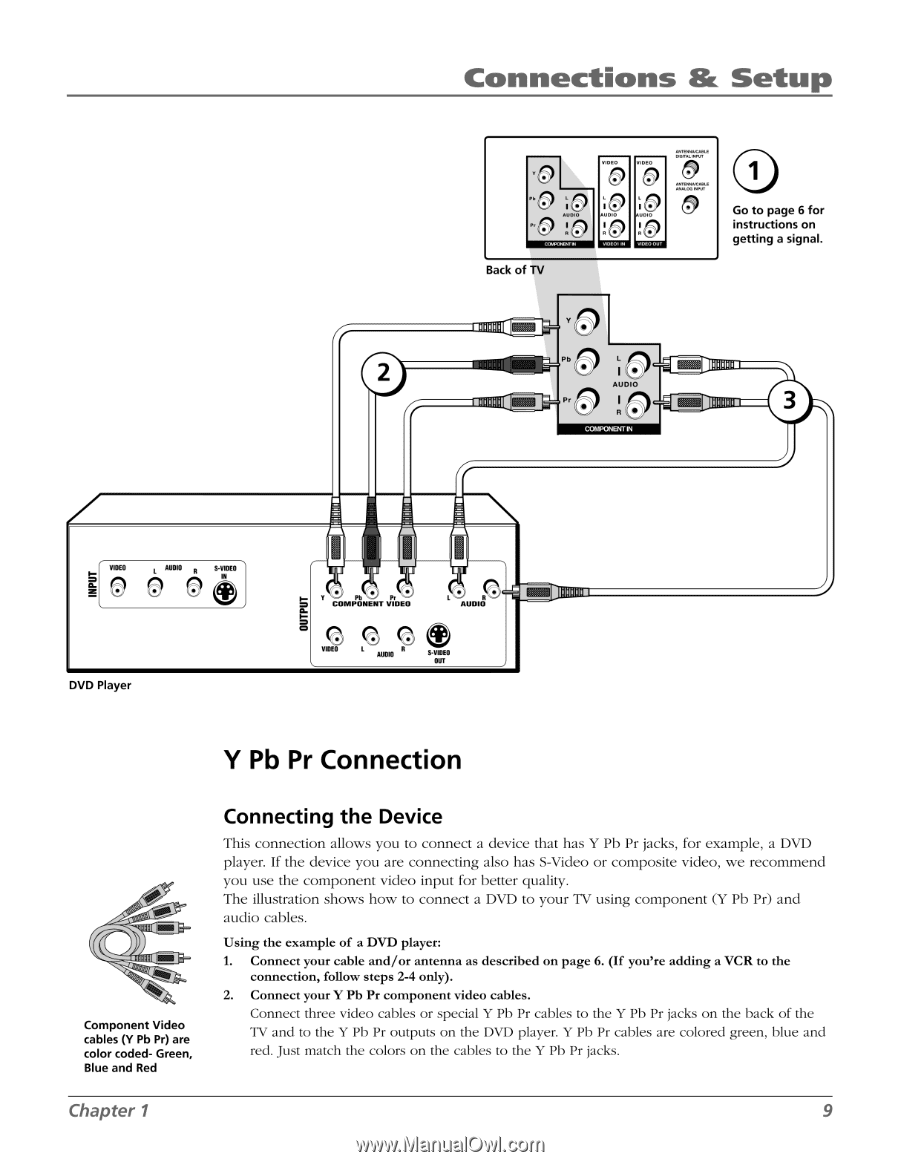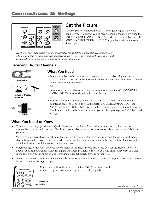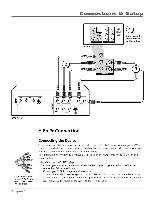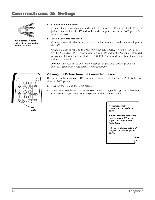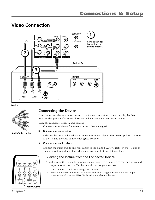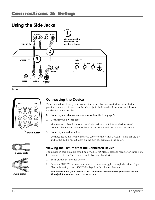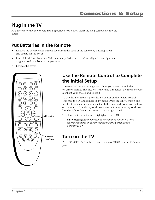RCA HD30W854T User Manual - Page 11
Connections, Setup
 |
View all RCA HD30W854T manuals
Add to My Manuals
Save this manual to your list of manuals |
Page 11 highlights
Connections & Setup EL® ; • AVOID 10000 VIDEO ; O 41010 WNW. SJALIO t74warmmr.n Ma01114thet• oatui.00 row 0 Go to page 6 for instructions on getting a signal. Back of 'TV Y O Pb AUDIO Pr R • COMPONIENTIN VMS I NM R STE0 DVD Player COMPONENT VIDEO MEE L AUDIO AUDIO Y Pb Pr Connection "7:110:11,44ai„ Component Video cables (V Pb Pr) are color coded- Green, Blue and Red Connecting the Device This connection allows you to connect a device that has Y Pb Pr jacks, for example, a DVD player. If the device you are connecting also has S-Video or composite video, we recommend you use the component video input for better quality. The illustration shows how to connect a DVD to your TV using component (Y Pb Pr) and audio cables. Using the example of a DVD player: 1. Connect your cable and/or antenna as described on page 6. (If you're adding a VCR to the connection, follow steps 2-4 only). 2. Connect your Y Pb Pr component video cables. Connect three video cables or special Y Pb Pr cables to the Y Pb Pr jacks on the back of the TV and to the Y Pb Pr outputs on the DVD player. Y Pb Pr cables are colored green, blue and red. Just match the colors on the cables to the Y Pb Pr jacks. Chapter 1 9