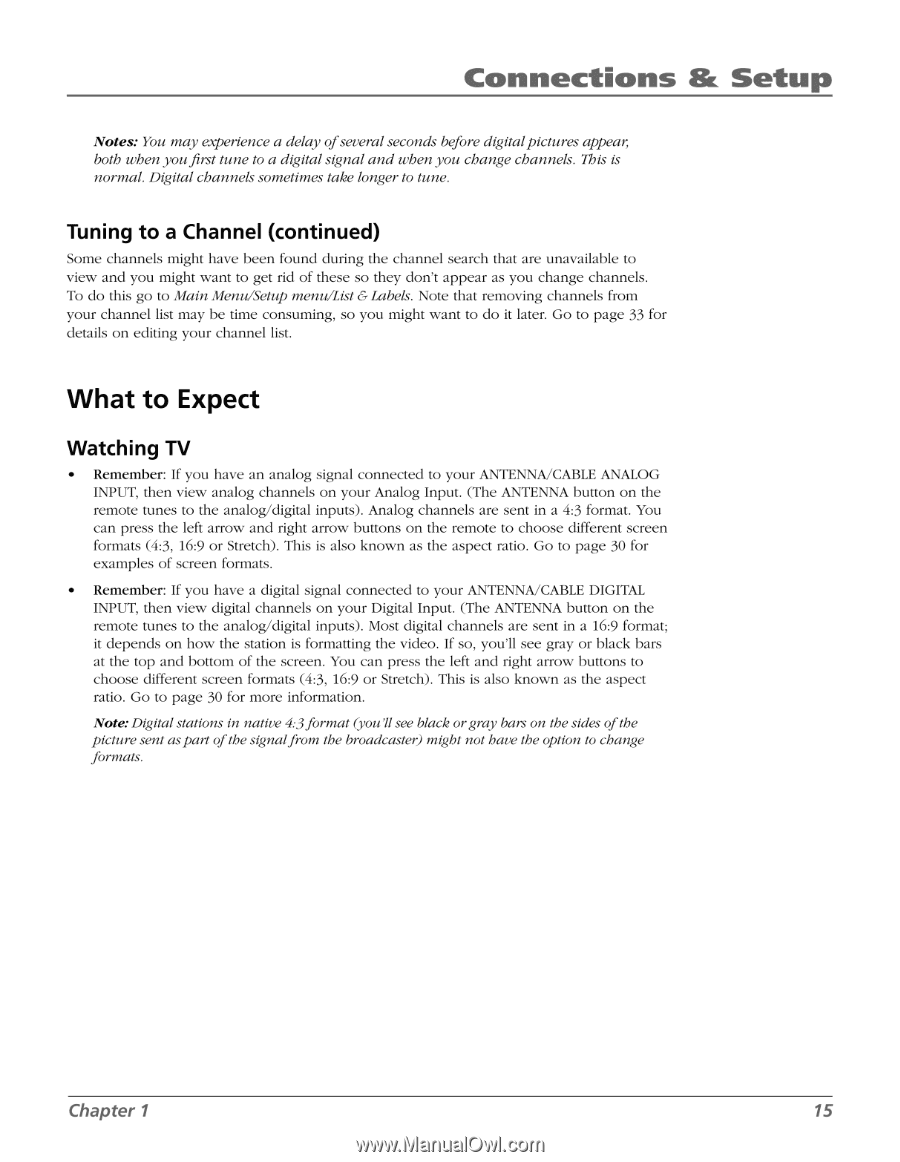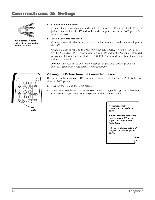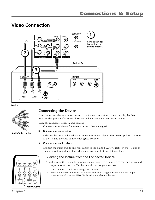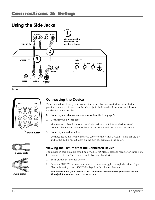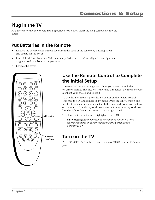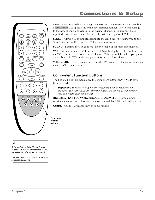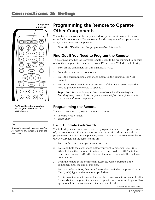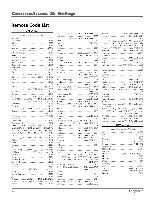RCA HD30W854T User Manual - Page 17
Connections, Setup, Expect
 |
View all RCA HD30W854T manuals
Add to My Manuals
Save this manual to your list of manuals |
Page 17 highlights
Connections & Setup Notes: You may experience a delay ofseveral seconds before digitalpictures appear, both when youfirst tune to a digital signal and when you change channels. This is normal. Digital channels sometimes take longer to tune. Tuning to a Channel (continued) Some channels might have been found during the channel search that are unavailable to view and you might want to get rid of these so they don't appear as you change channels. To do this go to Main Menu/Setup menu/List & Labels. Note that removing channels from your channel list may be time consuming, so you might want to do it later. Go to page 33 for details on editing your channel list. What to Expect Watching TV • Remember: If you have an analog signal connected to your ANTENNA/CABLE ANALOG INPUT, then view analog channels on your Analog Input. (The ANTENNA button on the remote tunes to the analog/digital inputs). Analog channels are sent in a 4:3 format. You can press the left arrow and right arrow buttons on the remote to choose different screen formats (4:3, 16:9 or Stretch). This is also known as the aspect ratio. Go to page 30 for examples of screen formats. • Remember: If you have a digital signal connected to your ANTENNA/CABLE DIGITAL INPUT, then view digital channels on your Digital Input. (The ANTENNA button on the remote tunes to the analog/digital inputs). Most digital channels are sent in a 16:9 format; it depends on how the station is formatting the video. If so, you'll see gray or black bars at the top and bottom of the screen. You can press the left and right arrow buttons to choose different screen formats (4:3, 16:9 or Stretch). This is also known as the aspect ratio. Go to page 30 for more information. Note:Digitalstations in native 4:3format (you'llsee black orgray bars on the sides of the picture sent aspart of the signalfrom the broadcaster) might not have the option to change formats. Chapter 1 15