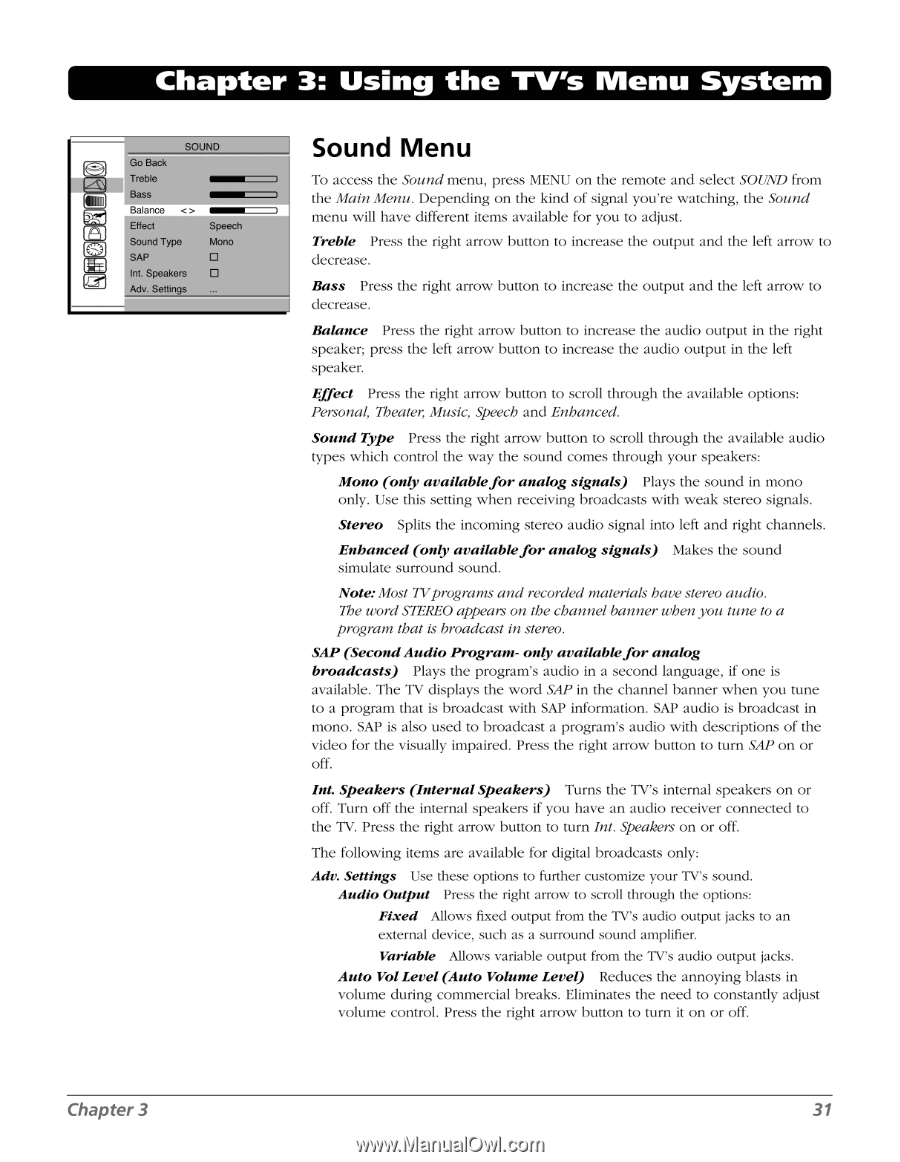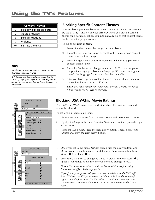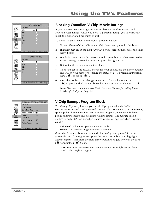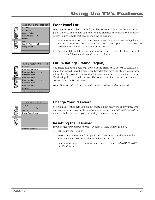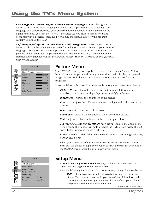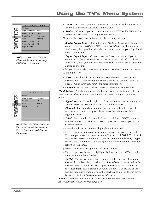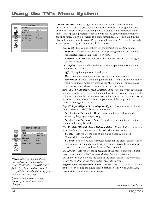RCA HD30W854T User Manual - Page 33
Using, System, Sound
 |
View all RCA HD30W854T manuals
Add to My Manuals
Save this manual to your list of manuals |
Page 33 highlights
Chapter 3: Using the TV's Menu System La (CD l SOUND Go Back Treble Bass l ==1 Balance < > Effect Speech Sound Type Mono SAP u Int. Speakers u Adv. Settings Sound Menu To access the Sound menu, press MENU on the remote and select SOUND from the Main Menu. Depending on the kind of signal you're watching, the Sound menu will have different items available for you to adjust. Treble Press the right arrow button to increase the output and the left arrow to decrease. Bass Press the right arrow button to increase the output and the left arrow to decrease. Balance Press the right arrow button to increase the audio output in the right speaker; press the left arrow button to increase the audio output in the left speaker. Effect Press the right arrow button to scroll through the available options: Personal, Theater, Music, Speech and Enhanced. Sound Type Press the right arrow button to scroll through the available audio types which control the way the sound comes through your speakers: Mono (only availablefor analog signals) Plays the sound in mono only. Use this setting when receiving broadcasts with weak stereo signals. Stereo Splits the incoming stereo audio signal into left and right channels. Enhanced (only availablefor analog signals) Makes the sound simulate surround sound. Note:Most TVprograms and recorded materials have stereo audio. The word STEREO appears on the channel banner when you tune to a program that is broadcast in stereo. SAP (Second Audio Program- only availablefor analog broadcasts) Plays the program's audio in a second language, if one is available. The TV displays the word SAP in the channel banner when you tune to a program that is broadcast with SAP information. SAP audio is broadcast in mono. SAP is also used to broadcast a program's audio with descriptions of the video for the visually impaired. Press the right arrow button to turn SAP on or off. Int. Speakers (Internal Speakers) Turns the TV's internal speakers on or off. Turn off the internal speakers if you have an audio receiver connected to the TV. Press the right arrow button to turn Int. Speakers on or off. The following items are available for digital broadcasts only: Adv. Settings Use these options to further customize your TV's sound. Audio Output Press the right arrow to scroll through the options: Fixed Allows fixed output from the TV's audio output jacks to an external device, such as a surround sound amplifier. Variable Allows variable output from the TV's audio output jacks. Auto Vol Level (Auto Volume Level) Reduces the annoying blasts in volume during commercial breaks. Eliminates the need to constantly adjust volume control. Press the right arrow button to turn it on or off. Chapter 3 31