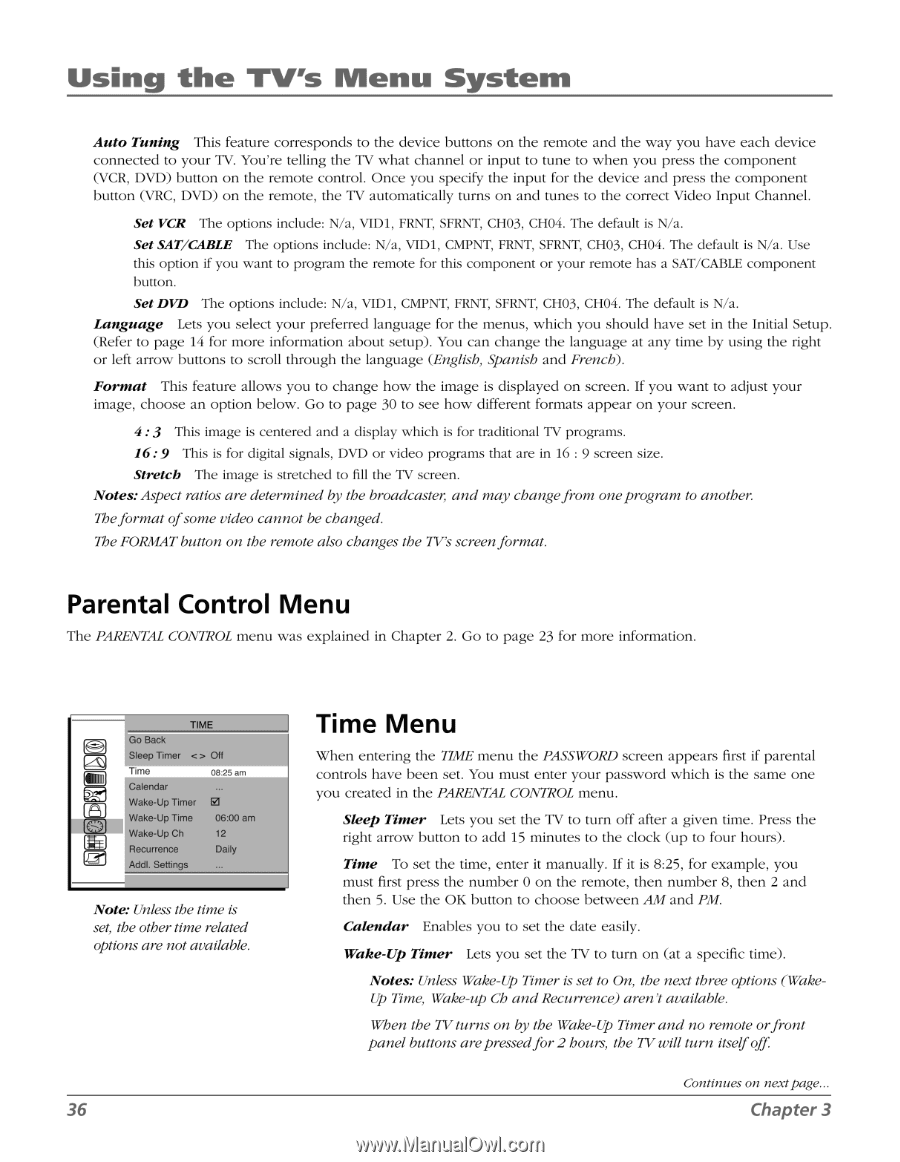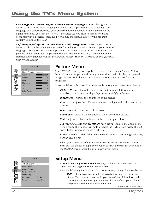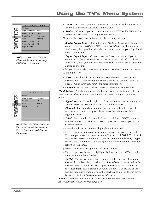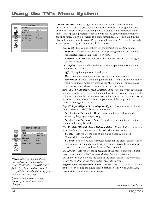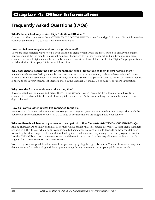RCA HD30W854T User Manual - Page 38
Using the, System, Parental, Control
 |
View all RCA HD30W854T manuals
Add to My Manuals
Save this manual to your list of manuals |
Page 38 highlights
Using the TV's Menu System Auto Tuning This feature corresponds to the device buttons on the remote and the way you have each device connected to your TV. You're telling the TV what channel or input to tune to when you press the component (VCR, DVD) button on the remote control. Once you specify the input for the device and press the component button (VRC, DVD) on the remote, the TV automatically turns on and tunes to the correct Video Input Channel. Set VCR The options include: N/a, VID1, FRNT, SFRNT, CH03, CH04. The default is N/a. Set SAT/CABLE The options include: N/a, VID1, CMPNT, FRNT, SFRNT, CH03, CH04. The default is N/a. Use this option if you want to program the remote for this component or your remote has a SAT/CABLE component button. Set DVD The options include: N/a, VID1, CMPNT, FRNT, SFRNT, CH03, CH04. The default is N/a. Language Lets you select your preferred language for the menus, which you should have set in the Initial Setup. (Refer to page 14 for more information about setup). You can change the language at any time by using the right or left arrow buttons to scroll through the language (English, Spanish and French). Format This feature allows you to change how the image is displayed on screen. If you want to adjust your image, choose an option below. Go to page 30 to see how different formats appear on your screen. 4 : 3 This image is centered and a display which is for traditional TV programs. 16: 9 This is for digital signals, DVD or video programs that are in 16 : 9 screen size. Stretch The image is stretched to fill the TV screen. Notes:Aspect ratios are determined by the broadcaster, and may changefrom oneprogram to another. Theformat ofsome video cannot be changed. The FORMAT button on the remote also changes the TV's screenformat. Parental Control Menu The PARENTAL CONTROL menu was explained in Chapter 2. Go to page 23 for more information. ED TIME Go Back Sleep Timer Off Time 08:25 am Calendar Wake-Up Timer 0 Wake-Up Time 06:00 am Wake-Up Ch 12 Recurrence Daily Addl. Settings Note: Unless the time is set, the other time related options are not available. 36 Time Menu When entering the TIME menu the PASSWORD screen appears first if parental controls have been set. You must enter your password which is the same one you created in the PARENTAL CONTROL menu. Sleep Timer Lets you set the TV to turn off after a given time. Press the right arrow button to add 15 minutes to the clock (up to four hours). Time To set the time, enter it manually. If it is 8:25, for example, you must first press the number 0 on the remote, then number 8, then 2 and then 5. Use the OK button to choose between AM and PM. Calendar Enables you to set the date easily. Wake-Up Timer Lets you set the TV to turn on (at a specific time). Notes: Unless Wake-Up Timer is set to On, the next three options (Wake- up Time, Wake-up Ch and Recurrence) aren't available. When the TV turns on by the Wake-Up Timer and no remote orfront panel buttons arepressedfor 2 hours, the TV will turn itself off. Continues on next page... Chapter 3