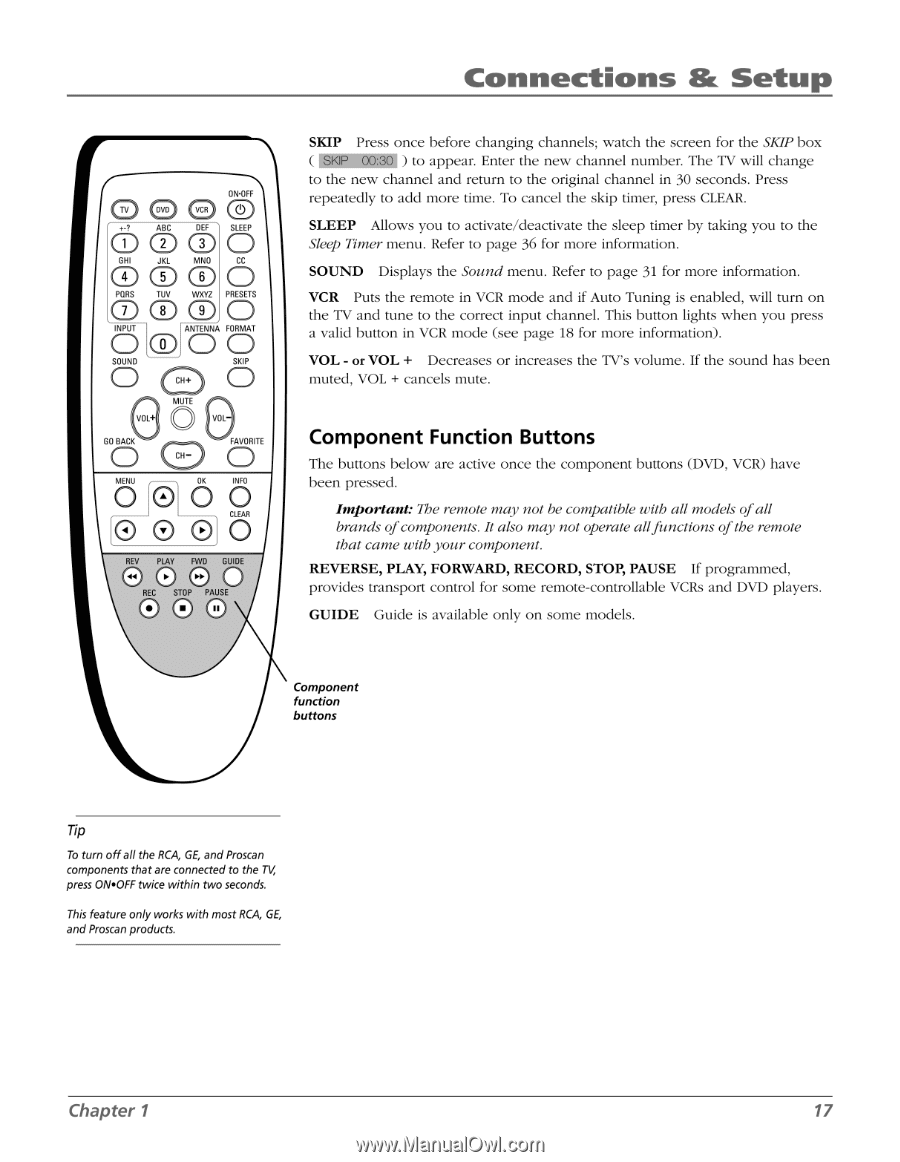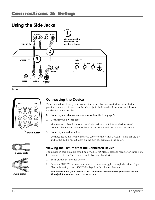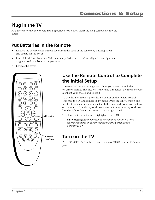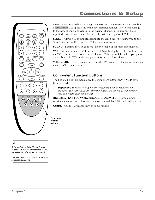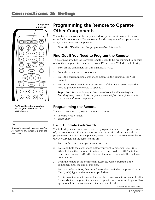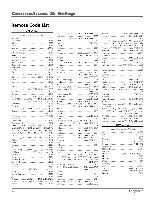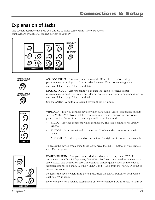RCA HD30W854T User Manual - Page 19
Component, Function, Buttons
 |
View all RCA HD30W854T manuals
Add to My Manuals
Save this manual to your list of manuals |
Page 19 highlights
Connections & Setup ON•OFF 0 +21 ABC DEF SLEEP 000 O O O O o GNI JKL MNO CC PORS TUV WXYZ PRESETS 000 O INPUT ANTENNA FORMAT 0 CD 00 SOUND SKIP 0 MUTE VOL GO BACK FAVORITE O MENU 0 0 0 0 OOO K O • .1' INFO CLEAR REV PLAY FWD GUIDE (i) 0 REC STOP PAUSE SKIP Press once before changing channels; watch the screen for the SKIP box ) to appear. Enter the new channel number. The TV will change to the new channel and return to the original channel in 30 seconds. Press repeatedly to add more time. To cancel the skip timer, press CLEAR. SLEEP Allows you to activate/deactivate the sleep timer by taking you to the Sleep Timer menu. Refer to page 36 for more information. SOUND Displays the Sound menu. Refer to page 31 for more information. VCR Puts the remote in VCR mode and if Auto Tuning is enabled, will turn on the TV and tune to the correct input channel. This button lights when you press a valid button in VCR mode (see page 18 for more information). VOL - or VOL + Decreases or increases the TV's volume. If the sound has been muted, + LOV cancels mute. Component Function Buttons The buttons below are active once the component buttons (DVD, VCR) have been pressed. Important: The remote may not be compatible with all models of all brands of components. It also may not operate allfunctions of the remote that came with your component. REVERSE, PLAY, FORWARD, RECORD, STOP, PAUSE If programmed, provides transport control for some remote-controllable VCRs and DVD players. GUIDE Guide is available only on some models. Component function buttons Tip To turn offall the RCA, GE, andProscan components that are connected to the TV, press ON•OFF twice within two seconds. This feature only works with most RCA, GE, andProscan products. Chapter 1 17