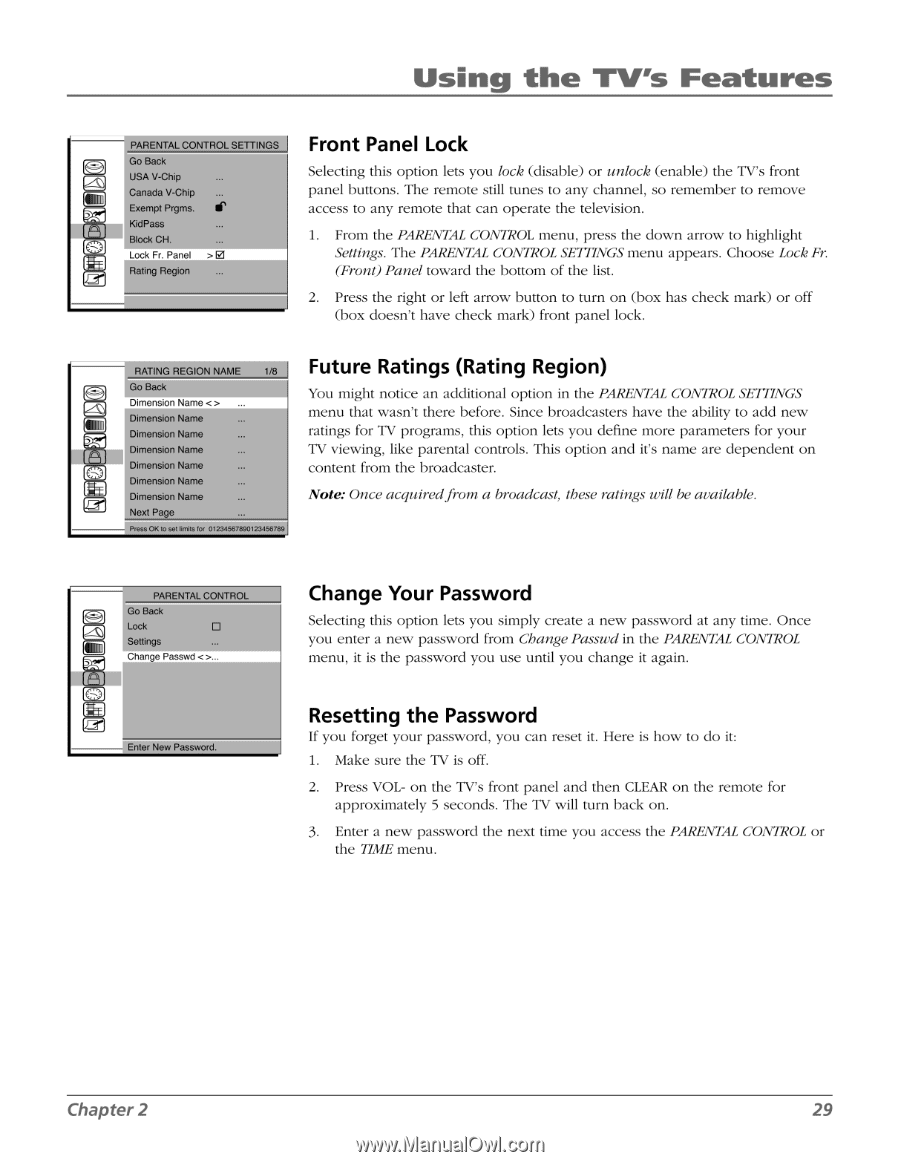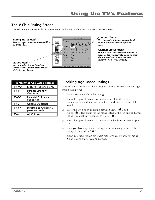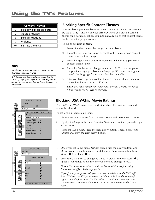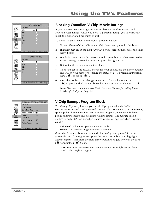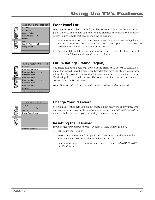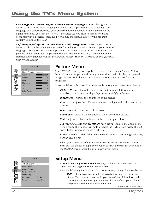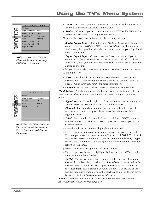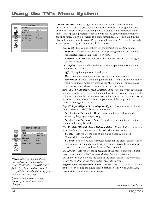RCA HD30W854T User Manual - Page 31
Front, Panel, Future, Ratings, Rating, Region, Change, Password, Resetting
 |
View all RCA HD30W854T manuals
Add to My Manuals
Save this manual to your list of manuals |
Page 31 highlights
Using the TV's Features (6-) PARENTAL CONTROL SETTINGS Go Back USA V-Chip Canada V-Chip Exempt Prgms. KidPass Block CH. Lock Fr. Panel > Rating Region Front Panel Lock Selecting this option lets you lock (disable) or unlock (enable) the TV's front panel buttons. The remote still tunes to any channel, so remember to remove access to any remote that can operate the television. 1. From the PARENTAL CONTROL menu, press the down arrow to highlight Settings. The PARENTAL CONTROL SETTINGS menu appears. Choose Lock Fr. (Front) Panel toward the bottom of the list. 2. Press the right or left arrow button to turn on (box has check mark) or off (box doesn't have check mark) front panel lock. . *T2) 11111i) RATING REGION NAME 1/8 Go Back Dimension Name Dimension Name Dimension Name Dimension Name Dimension Name Dimension Name Dimension Name Next Page Press OK to set MIAS lor 01234567890123456789 Future Ratings (Rating Region) You might notice an additional option in the PARENTAL CONTROL SETTINGS menu that wasn't there before. Since broadcasters have the ability to add new ratings for TV programs, this option lets you define more parameters for your TV viewing, like parental controls. This option and it's name are dependent on content from the broadcaster. Note: Once acquiredfrom a broadcast, these ratings will be available. EJ PARENTAL CONTROL Go Back Lock u Settings Change Passwd ... ciE Enter New Password Change Your Password Selecting this option lets you simply create a new password at any time. Once you enter a new password from Change Passwd in the PARENTAL CONTROL menu, it is the password you use until you change it again. Resetting the Password If you forget your password, you can reset it. Here is how to do it: 1. Make sure the TV is off. 2. Press VOL- on the TV's front panel and then CLEAR on the remote for approximately 5 seconds. The TV will turn back on. 3. Enter a new password the next time you access the PARENTAL CONTROL or the TIME menu. Chapter 2 29