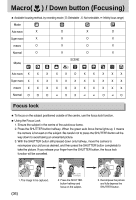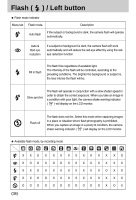Samsung Digimax i5 User Manual - Page 35
Macro, Down button
 |
View all Samsung Digimax i5 manuals
Add to My Manuals
Save this manual to your list of manuals |
Page 35 highlights
Macro( ) / Down button ■ While the menu is showing, press the DOWN button to move from the main menu to a submenu, or to move down the submenu cursor. When the menu is not showing, you can use the MACRO/ DOWN button to take macro pictures. The distance ranges are shown below. Press the Macro button until the desired macro mode indicator displays on the LCD monitor. [Auto focus - No icon] [Auto macro ( )] [Super macro ( )] [Macro ( )] ■ Types of focus modes and focus ranges (W: Wide, T: Tele) Mode Focus Type Auto ( ) Manual ( ) Auto macro ( ) Super macro ( ) Macro ( ) Focus range W : 5 ~ Infinity T : 50 ~ Infinity W : 1 ~ 5 (Wide only) W : 5 ~ 50 T : 25 ~ 50 (Unit : cm) Normal W : 50 ~ Infinity T : 50 ~ Infinity ※ See the next page for the available focusing method, by recording mode. INFORMATION ● When the macro mode is selected, it is possible that camera shake will occur. Take care not to shake the camera. ● When you take a picture within 20cm (Wide zoom) or 30cm (Tele zoom) in the Macro mode, select the FLASH OFF mode. ● When you take a picture within 5cm, the AF may take a time to get exact focus range. ● The super macro is executed on the wide zoom position only. 《35》