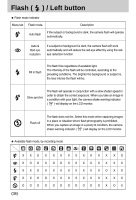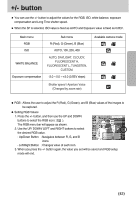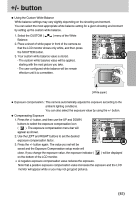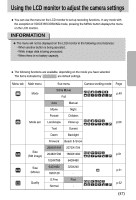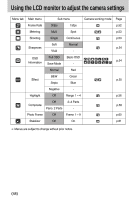Samsung Digimax i5 User Manual - Page 43
Shutter speed / Aperture Value, Changed by zoom rate, AUTO, DAYLIGHT, CLOUDY, FLUORESCENT H,
 |
View all Samsung Digimax i5 manuals
Add to My Manuals
Save this manual to your list of manuals |
Page 43 highlights
+/- button ■ You can use the +/- button to adjust the values for the RGB, ISO, white balance, exposure compensation and Long Time shutter speed. ■ When the SF is selected, ISO value is fixed as AUTO and Exposure value is fixed as 0.0EV. Main menu RGB ISO WHITE BALANCE Exposure compensation Sub menu R (Red), G (Green), B (Blue) AUTO, 100, 200, 400 AUTO, DAYLIGHT, CLOUDY, FLUORESCENT H, FLUORESCENT L, TUNGSTEN, CUSTOM. -2.0 ~ 0.0 ~ +2.0 (0.5EV steps) LT Shutter speed / Aperture Value (Changed by zoom rate) Available camera mode ■ RGB : Allows the user to adjust the R (Red), G (Green), and B (Blue) values of the images to be captured. ● Setting RGB Values 1. Press the +/- button, and then use the UP and DOWN buttons to select the RGB icon ( ). The RGB menu bar will appear as shown. 2. Use the UP/ DOWN/ LEFT and RIGHT buttons to select the desired RGB value. - Up/Down Button : Navigates between R, G, and B icons. - Left/Right Button : Changes value of each icon. 3. When you press the +/- button again, the value you set will be saved and RGB setup mode will end. 《43》