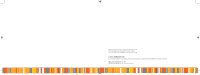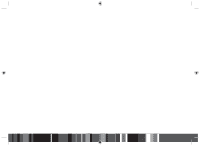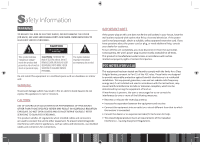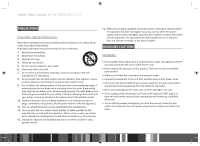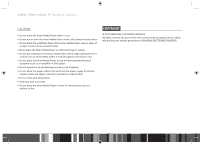Samsung GX-SM530CF User Manual Ver.1.0 (English) - Page 7
Contents - tuning adapter
 |
View all Samsung GX-SM530CF manuals
Add to My Manuals
Save this manual to your list of manuals |
Page 7 highlights
Contents Getting Started 06 Media File Format Compatibility 06 Accessories 11 Front Panel AND Rear Panel 11 Remote Control 12 Connections 15 Installing a CableCARD 15 Tuning Adapter 15 Connecting to a TV 16 Connecting to an Audio System 17 Connecting to a Network Router 18 Connecting the Power 20 Settings 21 The Setup Procedure 21 The Home Screen 25 Accessing the Settings Screen 26 Display 27 Audio 31 Broadcasting 33 Network 37 Smart Features 44 System 45 Support 50 DTV Functions 54 Watching TV Channels 54 Editing Channels 55 Viewing the Guide Screen 61 Media Play 62 The Samsung Link Screen 62 Playing Files on a USB Device 62 Using the Samsung Link Network Function 64 Controlling Video Playback 66 Controlling Music Playback 69 Playing Photo Contents 72 Network Services 74 Logging In to Your Samsung Account 74 Before Using Apps 75 Using Apps 76 Screen Mirroring 84 Using the Web Browser 85 Linking Your Internet Service Accounts to the Smart Media Player 90 Appendix 91 Additional Information 91 Troubleshooting 92 Specifications 94 Network Service Disclaimer 95 Licence 95 Samsung Brand Products 98 LIMITED WARRANTY TO ORIGINAL PURCHASER 98