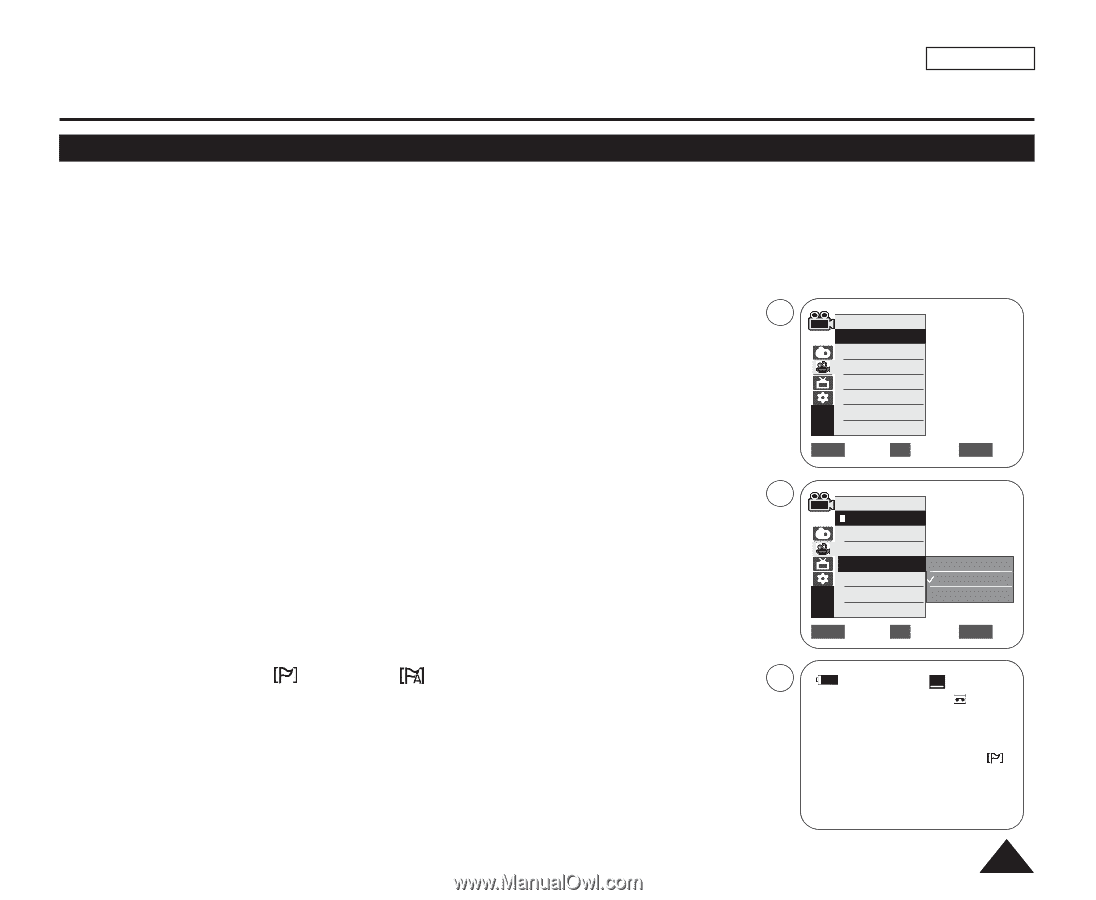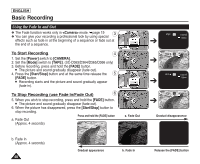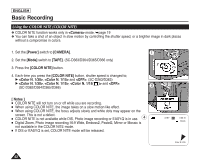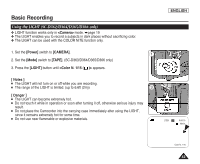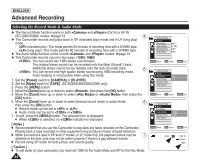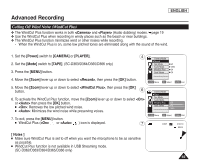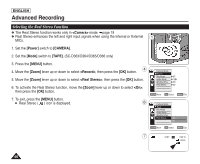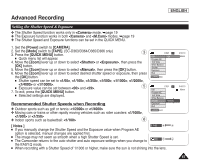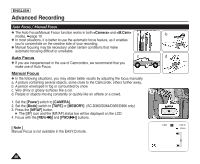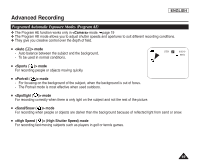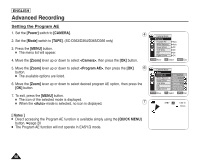Samsung SC-D366 User Manual (ENGLISH) - Page 49
Cutting Off Wind Noise (WindCut Plus)
 |
View all Samsung SC-D366 manuals
Add to My Manuals
Save this manual to your list of manuals |
Page 49 highlights
Advanced Recording ENGLISH Cutting Off Wind Noise (WindCut Plus) ✤ The WindCut Plus function works in both and (Audio dubbing) modes. ➥page 19 ✤ Use the WindCut Plus when recording in windy places such as the beach or near buildings. ✤ The WindCut Plus function minimizes wind or other noises while recording. - When the WindCut Plus is on, some low pitched tones are eliminated along with the sound of the wind. 1. Set the [Power] switch to [CAMERA] or [PLAYER]. 2. Set the [Mode] switch to [TAPE]. (SC-D363/D364/D365/D366 only) 3. Press the [MENU] button. 4 Camera Mode √Record Rec Mode √SP Audio Mode √12Bit WindCut Plus √Off Real Stereo √Off 4. Move the [Zoom] lever up or down to select , then press the [OK] button. 5. Move the [Zoom] lever up or down to select , then press the [OK] button. 6 6. To activate the WindCut Plus function, move the [Zoom] lever up or down to select or then press the [OK] button. I : Removes the low pitched wind noise. I : Minimizes the wind noise while preserving voices. 7. To exit, press the [MENU] button. I WindCut Plus ( or ) icon is displayed. 7 ZOOM Move OK Select MENU Exit Camera Mode Back Rec Mode Audio Mode WindCut Plus Off Real Stereo On Auto ZOOM Move OK Select MENU Exit STBY SP 0:00:10 60min œ [ Notes ] I Make sure WindCut Plus is set to off when you want the microphone to be as sensitive as possible. I WindCut Plus function is not available in USB Streaming mode. (SC-D362/D363/D364/D365/D366 only) 45