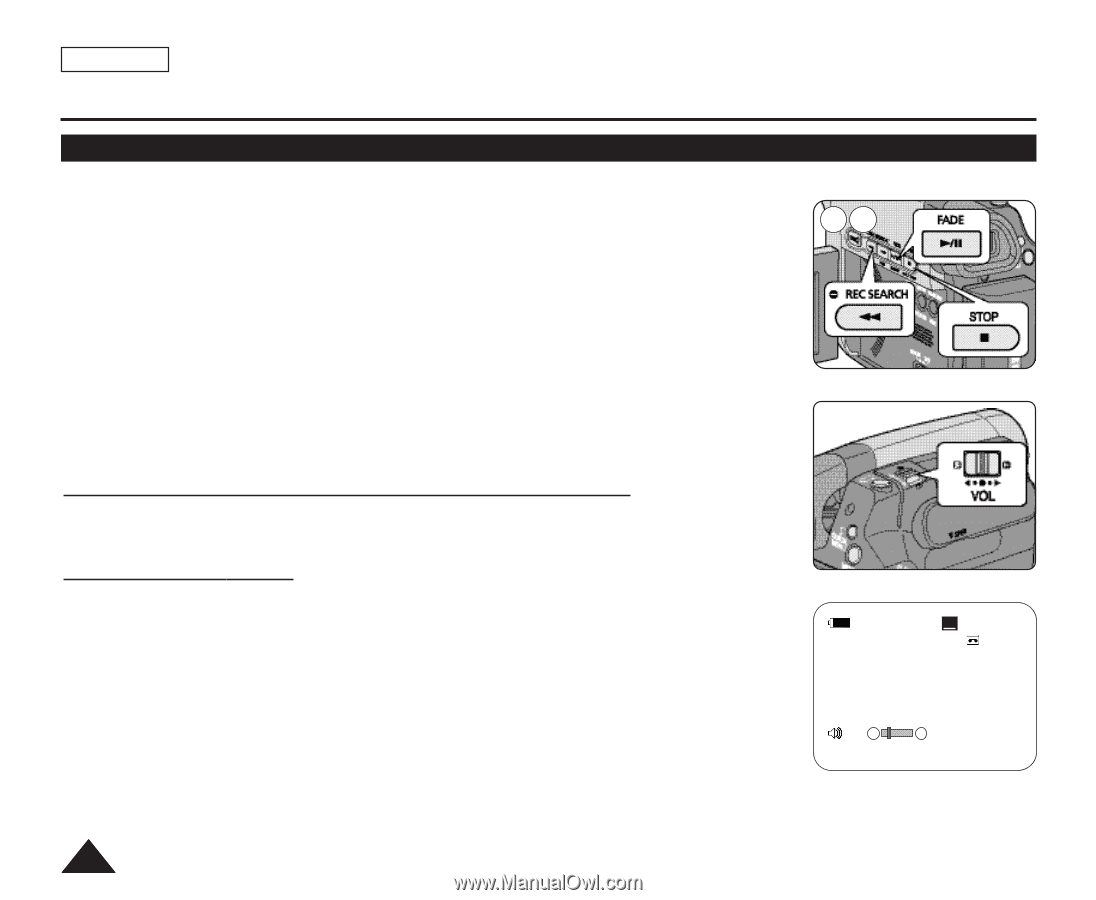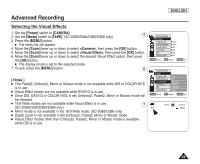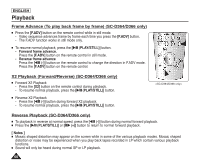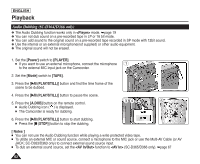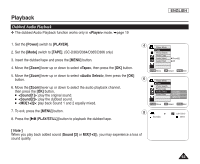Samsung SC-D366 User Manual (ENGLISH) - Page 62
Playback, Playing Back a Tape You have recorded on the LCD Screen
 |
View all Samsung SC-D366 manuals
Add to My Manuals
Save this manual to your list of manuals |
Page 62 highlights
ENGLISH Playback Playing Back a Tape You have recorded on the LCD Screen ✤ The Playback function and speaker works only in mode. ➥page 19 ✤ You can monitor the playback picture on the LCD Screen. 1. Set the [Power] switch to [PLAYER]. 2. Set the [Mode] switch to [TAPE]. (SC-D363/D364/D365/D366 only) 3. Insert the tape you wish to view. ➥page 32 4. Open the LCD Screen. I Adjust the angle of the LCD Screen and set the brightness or color if necessary. 5. Press the [œœ (REW)] button to rewind the tape to the starting point. I To stop rewinding, press the [I (STOP)] button. I The Camcorder stops automatically after rewinding is complete. 6. Press the [√/II (PLAY/STILL)] button to start playback. I You can view the picture you recorded on the LCD Screen. I To stop the play operation, press the [I (STOP)] button. Adjusting the LCD Bright/LCD Color during Playback ✤ You can adjust the LCD Bright/LCD Color during playback. ✤ The adjustment method is the same procedure as used in mode. ➥page 29 Adjusting the Volume ✤ When you use the LCD Screen for playback, you can hear recorded sound from the builtin Speaker. - Take the following steps to lower the volume or mute the sound while playing a tape on the Camcorder. ✤ When sound is heard once the tape is in play, use the [Zoom] lever to adjust the volume. I A volume level display will appear on the LCD Screen. I Levels may be adjusted from anywhere between to . I If you close the LCD Screen while playing, you will not hear sound from the speaker. ✤ When the AV cable is connected to the Camcorder, you cannot hear sound from the BuiltIn Speaker and cannot adjust the volume. ✤ Volume control is disabled while PB Zoom is in use. 56 [05] † √ SP 0:46:00:11 60min ... 58