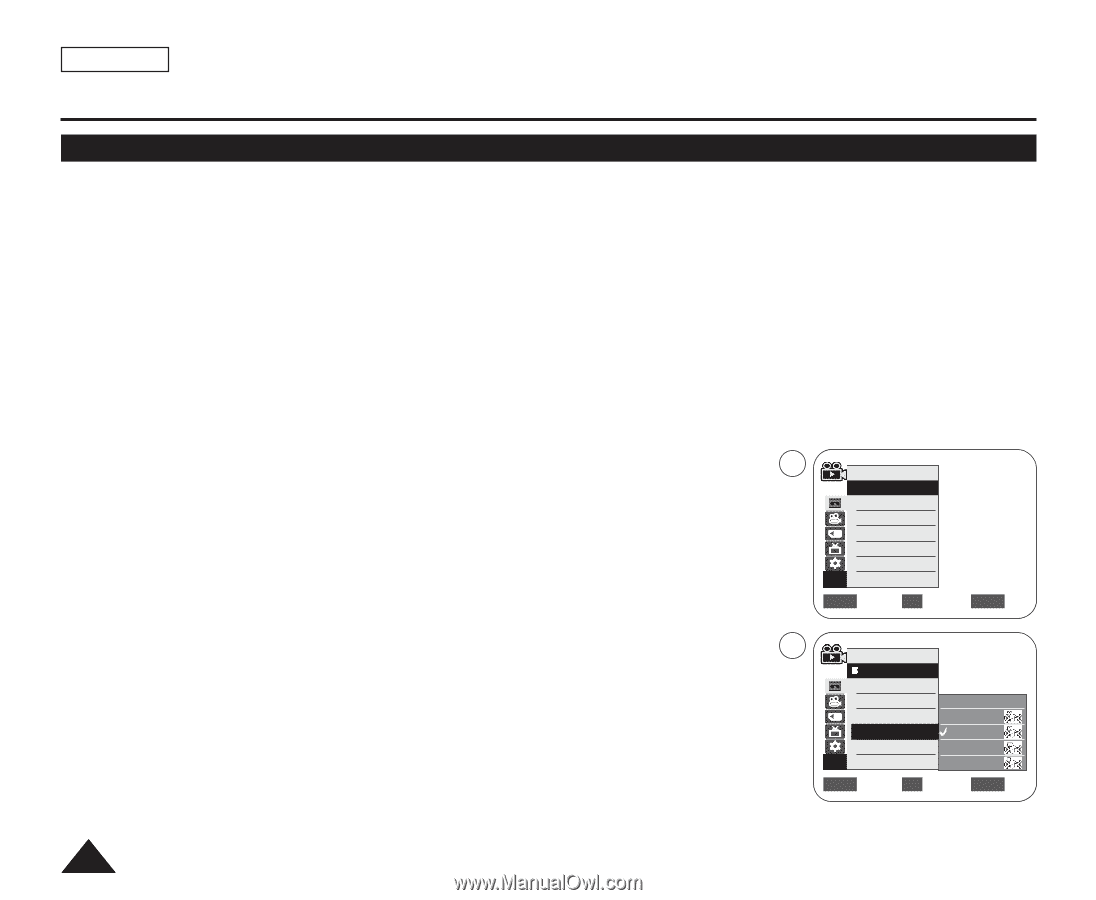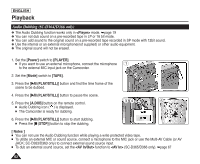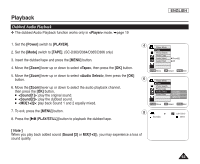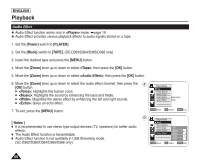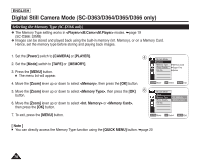Samsung SC-D366 User Manual (ENGLISH) - Page 70
Audio Effect, <Audio Effect>
 |
View all Samsung SC-D366 manuals
Add to My Manuals
Save this manual to your list of manuals |
Page 70 highlights
ENGLISH Playback Audio Effect ✤ Audio Effect function works only in mode. ➥page 19 ✤ Audio Effect provides various playback effects to audio signals stored on a tape. 1. Set the [Power] switch to [PLAYER]. 2. Set the [Mode] switch to [TAPE]. (SC-D363/D364/D365/D366 only) 3. Insert the dubbed tape and press the [MENU] button. 4. Move the [Zoom] lever up or down to select , then press the [OK] button. 5. Move the [Zoom] lever up or down to select , then press the [OK] button. 6. Move the [Zoom] lever up or down to select the audio effect channel, then press the 4 [OK] button. I : Highlights the human voice. I : Highlights the sound by enhancing the bass and treble. I : Magnifies the stereo effect by enhancing the left and right sounds. I : Gives an echo effect. Player Mode √Tape Photo Search Photo Copy Audio Select Audio Effect √Sound[1] √Off 7. To exit, press the [MENU] button. [ Notes ] I It is recommended to use stereo type output devices (TV, speakers) for better audio effects. I The Audio Effect function is transmittable. I Audio Effect function is not available in USB Streaming mode. (SC-D362/D363/D364/D365/D366 only) ZOOM Move OK Select MENU Exit 6 Player Mode Back Photo Search Photo Copy Off Audio Select Voice Audio Effect Music Wide Echo ZOOM Move OK Select MENU Exit 66