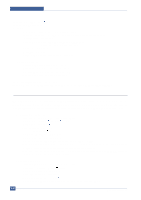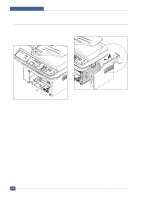Samsung SCX4521F Service Manual - Page 41
Cassette Tray, Open the Cassette Tray.
 |
UPC - 635753616040
View all Samsung SCX4521F manuals
Add to My Manuals
Save this manual to your list of manuals |
Page 41 highlights
Disassembly and Reassembly 5.5 Cassette Tray 1. Open the Cassette Tray. 2. As shown below, to remove the Cassette Tray, lift the nob to the direction of the arrow with a light pressure while holding the Set(left). 1 Cassette Tray 2 5-4 Service Manual Samsung Electronics

Samsung Electronics
Service Manual
Disassembly and Reassembly
5-4
5.5 Cassette Tray
1. Open the Cassette Tray.
2. As shown below, to remove the Cassette Tray, lift
the nob to the direction of the arrow with a light
pressure while holding the Set(left).
Cassette Tray
2
1