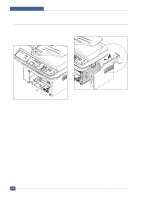Samsung SCX4521F Service Manual - Page 45
Scan Ass'y, Unplug the three ConnectorsADF, Scan Motor
 |
UPC - 635753616040
View all Samsung SCX4521F manuals
Add to My Manuals
Save this manual to your list of manuals |
Page 45 highlights
Disassembly and Reassembly 5.9 Scan Ass'y 1. Before you remove the Scan Ass'y, you should remove: - Rear Cover (Refer to the 5.6) - Right Cover (Refer to the 5.7) - Left Cover (Refer to the 5.8) 2. Remove the two screws from the Middle Cover and remove the screw securing the Ground Cable. 4. Release the Scan Ass'y in the direction of arrow, as shown below. Scan Ass'y Middle Cover Middle Cover 3. Unplug the three Connectors(ADF, Scan Motor, OPE) and Flat Cable-CIS, as shown below. Scan Motor Flat Cable ADF OPE 5-8 Service Manual Samsung Electronics

Samsung Electronics
Service Manual
Disassembly and Reassembly
5-8
5.9 Scan Ass'y
1. Before you remove the Scan Ass'y, you should
remove:
- Rear Cover (Refer to the 5.6)
- Right Cover (Refer to the 5.7)
- Left Cover (Refer to the 5.8)
2. Remove the two screws from the Middle Cover and
remove the screw securing the Ground Cable.
3. Unplug the three Connectors(ADF, Scan Motor,
OPE) and Flat Cable-CIS, as shown below.
4. Release the Scan Ass'y in the direction of arrow, as
shown below.
Middle
Cover
Middle
Cover
OPE
ADF
Scan
Motor
Flat
Cable
Scan Ass’y