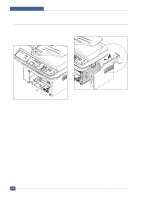Samsung SCX4521F Service Manual - Page 47
Unplug the Connector from the ADF PBA and, shown below, and remove the ADF Upper.
 |
UPC - 635753616040
View all Samsung SCX4521F manuals
Add to My Manuals
Save this manual to your list of manuals |
Page 47 highlights
Disassembly and Reassembly 6. Open the Open Cover and remove the Open Cover in the direction of arrow, as shown below. Open Cover 8. Remove the two screws securing the ADF Upper and insurt a flat-blade screwdriver in to slot as shown below, and remove the ADF Upper. 2 1 2 ADF Upper 7. Pull the Bush, then rotate until it reaches the slot, as shown below. Then lift the Pick Up Unit. ADF Lower 1 Bush 2 Pick Up Unit Bearing 9. Unplug the Connector from the ADF PBA and remove the four screws securing the ADF Motor Housing and remove it in the direction of arrow, as shown below. ADF Motor Housing 5-10 Service Manual Samsung Electronics

Samsung Electronics
Service Manual
Disassembly and Reassembly
5-10
6. Open the Open Cover and remove the Open
Cover in the direction of arrow, as shown below.
7. Pull the Bush, then rotate until it reaches the slot,
as shown below. Then lift the Pick Up Unit.
8. Remove the two screws securing the ADF Upper
and insurt a flat-blade screwdriver in to slot as
shown below, and remove the ADF Upper.
9. Unplug the Connector from the ADF PBA and
remove the four screws securing the ADF Motor
Housing and remove it in the direction of arrow, as
shown below.
Open Cover
2
1
2
Bush
1
2
Pick Up Unit
Bearing
ADF Upper
ADF Lower
ADF Motor Housing