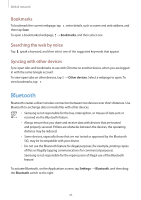Samsung SM-T210R User Guide - Page 48
Media, Music Player
 |
View all Samsung SM-T210R manuals
Add to My Manuals
Save this manual to your list of manuals |
Page 48 highlights
Media Music Player Use this application to listen to music. Tap Music Player on the Applications screen. • Some file formats are not supported depending on the device's software version. • Some files may not play properly depending on the encoding used. Playing music Select a music category, and then select a song to play. Tap the album image to open the music player screen. Set the le as your favourite track. Mute the sound. Adjust the volume. Turn on shu e. Restart the currently-playing song or skip to the previous song. Tap and hold to move backwards quickly. View file details. Open the playlist. Select a sound effect. Change the repeat mode. Skip to the next song. Tap and hold to move forwards quickly. Pause and resume playback. 48
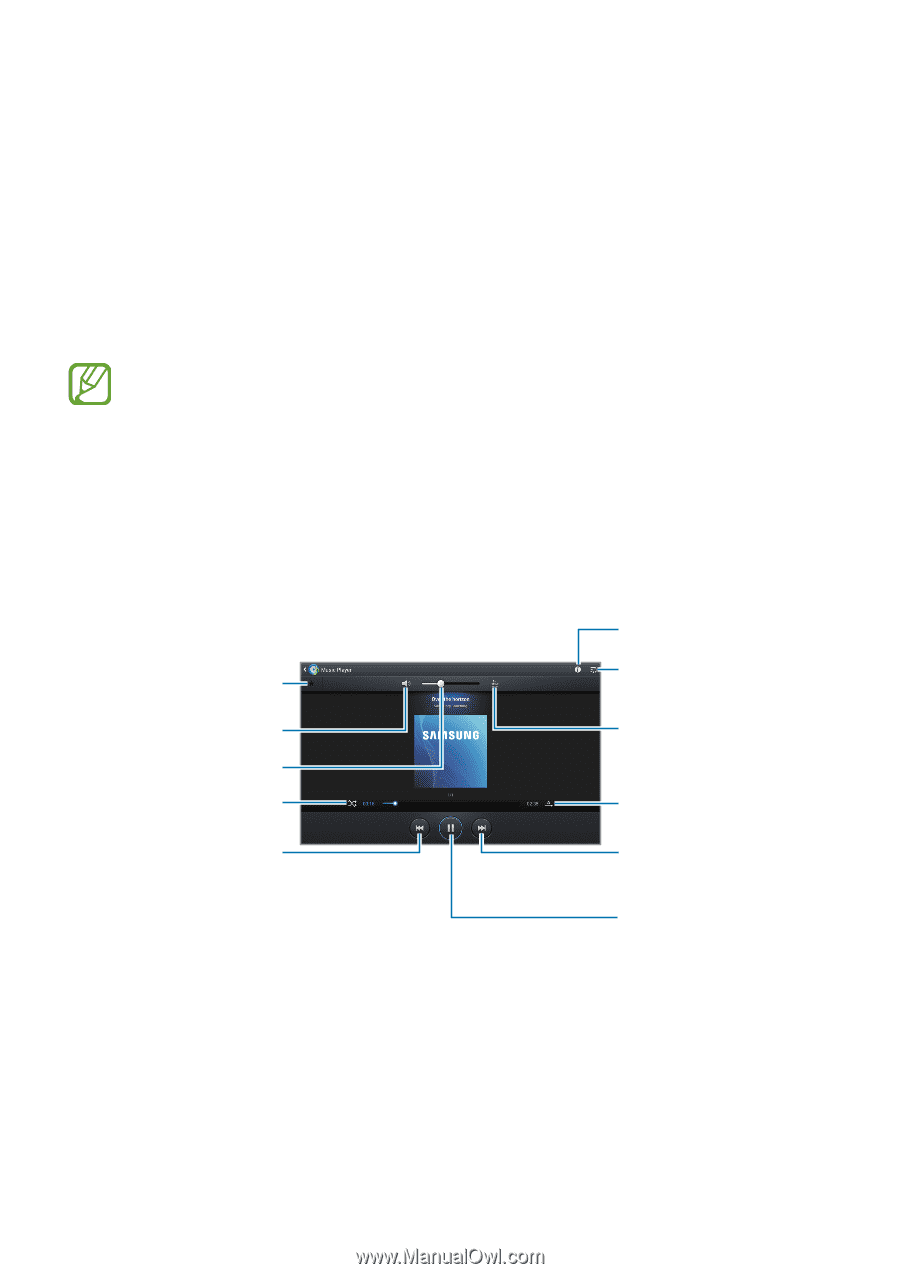
48
Media
Music Player
Use this application to listen to music.
Tap
Music Player
on the Applications screen.
•
Some file formats are not supported depending on the device’s software version.
•
Some files may not play properly depending on the encoding used.
Playing music
Select a music category, and then select a song to play.
Tap the album image to open the music player screen.
Skip to the next song.
Tap and hold to move
forwards quickly.
Pause and resume
playback.
Open the playlist.
Select a sound effect.
View file details.
Change the repeat
mode.
Restart the
currently-playing song
or skip to the previous
song. Tap and hold to
move backwards
quickly.
Turn on shuffle.
Set the file as your
favourite track.
Mute the sound.
Adjust the volume.